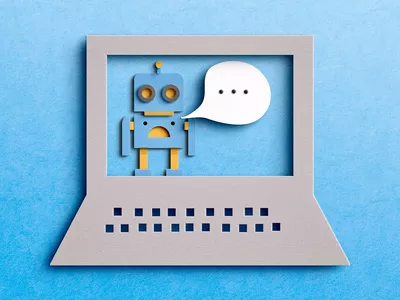
Updated Easy Steps To Create Talking Memoji on iPhone Free for 2024

Easy Steps To Create Talking Memoji on iPhone [Free]
If you are an iPhone user, you must have been familiar with Memoji – the digital avatars you often see in your messages. iPhone users usually use Memoji to match their personality and mood, then send them to their contacts.
While Memojis are often seen as static images, you can also record a message using animated Memojis. This will give your friends a delightful surprise when they receive a video of your voice synced perfectly with your Memoji’s expressions.
So, next time you want to send a message to your friends, try to use animated Memojis. First,learn how to make your Memoji talk here.
Part 1. What is Memoji on iPhone?
Memoji is a digital avatar feature introduced by Apple, available on iPhone and iPad models as long as they support FaceID. You can create your own personalized Memoji that closely resembles your appearance, down to specific details like facial features, hairstyles, accessories, and more.
Once you’ve crafted your Memoji, you can use it across various Apple platforms and apps. For instance, you can use them in FaceTime calls to replace your face with your Memoji or in Messages to send either Memoji or talking Memoji recordings.
Memoji compatibilities:
Memoji’s compatibility is supported on iOS 12 and newer operating systems, including the iPhone X, iPhone 11, iPhone 12, and later. As for iPads, Memoji functionality is available on the iPad Pro 11-inch or the iPad Pro 12.9-inch (3rd generation) and newer models.

Part 2. How To Easily Make Your Own Memoji on iPhone
Before we get into how to make your Memoji talk, let’s prepare and make your own Memoji on iPhone first. To create your own Memoji that truly captures your essence, you’ll want to customize it to closely resemble yourself or any characters you had in mind.
Here’s how to make and customize your own Memoji on iPhone:
Step 1: Open the Messages app on your iPhone. Then, compose a new message or open a conversation.
Step 2: In the message, tap the Plus button located to the left of the text field and tap “More” from the list of options.
Step 3: Now, tap the Memoji button and select “New Memoji” from the next menu.
Step 4: This is where the fun begins! Customize the various features of your Memoji to your heart’s content. You have the flexibility to adjust elements such as skin tone, hairstyle, eyes, facial hair, accessories, and more to ensure that your Memoji is a true reflection of yourself.

Take your time to fine-tune each detail until you’re satisfied with the result. Once you’ve completed customizing your Memoji, you’re ready to show its charm across your Apple devices.
Part 3. How To Record and Send Your Memoji on iPhone
Now that you’ve created my personalized Memoji, you may want to ask “how do I make my Memoji talk”. You can do so by recording with your Memoji and sharing it with your friends. Recording with Memoji can be a fun and creative way to express yourself in your communication.
Follow these straightforward steps on how to record and send your Memoji on iPhone:
Step 1: Make sure that you have a compatible iPhone device as mentioned in Part 1 to access the Memoji feature.
Step 2: Open the Messages app on your iPhone device, and start a new message by tapping Compose. You can also locate and select an existing conversation.
Step 3: While composing your message, tap the Plus button and select “More” from the menu.
Step 4: Locate and tap the Memoji button (which looks like a smiling face). Swipe left to choose the Memoji you want to use for recording.
Step 5: After selecting your Memoji, tap the Record button to start recording your message. You have up to 30 seconds to express yourself. Tap Stop when finished, then send it to your friend. They will receive your Memoji message as an animated video, complete with your voice recording.

But if you want to share your talking Memoji outside of the Messages app, you can save the recording to your camera roll and then share it through other messaging apps or social media platforms.
Part 4. How To Make Your Memoji Image Talks
Besides recording your Memoji, you can also animate and make talking Memoji from a photo using Wondershare Virbo. This is the perfect way if you find recording and sending your own Memoji awkward. Just toss in your Memoji image, and Virbo will do the rest.
Virbo is a multi-purpose video editing tool tailored for producing short videos featuring lifelike avatars using AIGC technology. One of its key features is the ability to generate speaking avatars from images with its Photo Talking feature.
Virbo Photo Talking features include:
- Extensive collection of more than 300 AI avatars for free
- A diverse selection of more than 300 AI voices
- Take advantage of user-friendly tutorials
- Cross-platform compatibility on online, desktop, and mobile applications
- Natural animation and lip synchronization
How to make Memoji talk on iPhone with Wondershare Virbo:
Step 1: Create a new project
After installing Wondershare Virbo , launch the application and select the Talking Photo feature to make your talking Memoji.

Get Started Online Free Download
Step 2: Import your Memoji photo
Tap on “Upload a photo” and select the Memoji picture saved on your camera roll.

Step 3: Customize and export your talking Memoji video
Input your desired text and select a voiceover from the options provided below to generate the audio for your video. Alternatively, you can also record your own voice by selecting “record audio”. After completing the video editing process, click on “Generate Video” to export your creation.

If you need help with how to make your Memoji talk , you can refer to the video tutorial.
Conclusion
Memoji is a feature introduced by Apple that allows you to create personalized animated characters, or “Memoji,” which can your facial expressions and movements. These Memojis can be created to resemble you or any character you desire. You can use it in Messages, FaceTime calls, and even as stickers in other apps.
In case you wonder, “How to make my Memoji talk?” you can achieve it by either recording a video with the Memoji while speaking or you can turn your Memoji image and make it talk using Wondershare Virbo. Virbo’s Photo Talking feature is a user-friendly tool that lets you animate your Memoji image with ease by syncing it with recorded audio.
Get Started Online Free Download
If you are an iPhone user, you must have been familiar with Memoji – the digital avatars you often see in your messages. iPhone users usually use Memoji to match their personality and mood, then send them to their contacts.
While Memojis are often seen as static images, you can also record a message using animated Memojis. This will give your friends a delightful surprise when they receive a video of your voice synced perfectly with your Memoji’s expressions.
So, next time you want to send a message to your friends, try to use animated Memojis. First,learn how to make your Memoji talk here.
Part 1. What is Memoji on iPhone?
Memoji is a digital avatar feature introduced by Apple, available on iPhone and iPad models as long as they support FaceID. You can create your own personalized Memoji that closely resembles your appearance, down to specific details like facial features, hairstyles, accessories, and more.
Once you’ve crafted your Memoji, you can use it across various Apple platforms and apps. For instance, you can use them in FaceTime calls to replace your face with your Memoji or in Messages to send either Memoji or talking Memoji recordings.
Memoji compatibilities:
Memoji’s compatibility is supported on iOS 12 and newer operating systems, including the iPhone X, iPhone 11, iPhone 12, and later. As for iPads, Memoji functionality is available on the iPad Pro 11-inch or the iPad Pro 12.9-inch (3rd generation) and newer models.

Part 2. How To Easily Make Your Own Memoji on iPhone
Before we get into how to make your Memoji talk, let’s prepare and make your own Memoji on iPhone first. To create your own Memoji that truly captures your essence, you’ll want to customize it to closely resemble yourself or any characters you had in mind.
Here’s how to make and customize your own Memoji on iPhone:
Step 1: Open the Messages app on your iPhone. Then, compose a new message or open a conversation.
Step 2: In the message, tap the Plus button located to the left of the text field and tap “More” from the list of options.
Step 3: Now, tap the Memoji button and select “New Memoji” from the next menu.
Step 4: This is where the fun begins! Customize the various features of your Memoji to your heart’s content. You have the flexibility to adjust elements such as skin tone, hairstyle, eyes, facial hair, accessories, and more to ensure that your Memoji is a true reflection of yourself.

Take your time to fine-tune each detail until you’re satisfied with the result. Once you’ve completed customizing your Memoji, you’re ready to show its charm across your Apple devices.
Part 3. How To Record and Send Your Memoji on iPhone
Now that you’ve created my personalized Memoji, you may want to ask “how do I make my Memoji talk”. You can do so by recording with your Memoji and sharing it with your friends. Recording with Memoji can be a fun and creative way to express yourself in your communication.
Follow these straightforward steps on how to record and send your Memoji on iPhone:
Step 1: Make sure that you have a compatible iPhone device as mentioned in Part 1 to access the Memoji feature.
Step 2: Open the Messages app on your iPhone device, and start a new message by tapping Compose. You can also locate and select an existing conversation.
Step 3: While composing your message, tap the Plus button and select “More” from the menu.
Step 4: Locate and tap the Memoji button (which looks like a smiling face). Swipe left to choose the Memoji you want to use for recording.
Step 5: After selecting your Memoji, tap the Record button to start recording your message. You have up to 30 seconds to express yourself. Tap Stop when finished, then send it to your friend. They will receive your Memoji message as an animated video, complete with your voice recording.

But if you want to share your talking Memoji outside of the Messages app, you can save the recording to your camera roll and then share it through other messaging apps or social media platforms.
Part 4. How To Make Your Memoji Image Talks
Besides recording your Memoji, you can also animate and make talking Memoji from a photo using Wondershare Virbo. This is the perfect way if you find recording and sending your own Memoji awkward. Just toss in your Memoji image, and Virbo will do the rest.
Virbo is a multi-purpose video editing tool tailored for producing short videos featuring lifelike avatars using AIGC technology. One of its key features is the ability to generate speaking avatars from images with its Photo Talking feature.
Virbo Photo Talking features include:
- Extensive collection of more than 300 AI avatars for free
- A diverse selection of more than 300 AI voices
- Take advantage of user-friendly tutorials
- Cross-platform compatibility on online, desktop, and mobile applications
- Natural animation and lip synchronization
How to make Memoji talk on iPhone with Wondershare Virbo:
Step 1: Create a new project
After installing Wondershare Virbo , launch the application and select the Talking Photo feature to make your talking Memoji.

Get Started Online Free Download
Step 2: Import your Memoji photo
Tap on “Upload a photo” and select the Memoji picture saved on your camera roll.

Step 3: Customize and export your talking Memoji video
Input your desired text and select a voiceover from the options provided below to generate the audio for your video. Alternatively, you can also record your own voice by selecting “record audio”. After completing the video editing process, click on “Generate Video” to export your creation.

If you need help with how to make your Memoji talk , you can refer to the video tutorial.
Conclusion
Memoji is a feature introduced by Apple that allows you to create personalized animated characters, or “Memoji,” which can your facial expressions and movements. These Memojis can be created to resemble you or any character you desire. You can use it in Messages, FaceTime calls, and even as stickers in other apps.
In case you wonder, “How to make my Memoji talk?” you can achieve it by either recording a video with the Memoji while speaking or you can turn your Memoji image and make it talk using Wondershare Virbo. Virbo’s Photo Talking feature is a user-friendly tool that lets you animate your Memoji image with ease by syncing it with recorded audio.
Get Started Online Free Download
Easy Steps to Make a Talking Avatar with AI From Any Photos
Thanks to artificial intelligence (AI), you can generate lifelike video presentations featuring human presenters or “AI avatars ” without the need for extensive video production. Moreover, these avatars are not only visually appealing but also interactive, able to speak according to the script you have written.
This time, we’ll walk you through the process of making a talking AI avatar, including how to create a talking avatar from a photo. This allows you to bring any photos to life with the power of AI. Whether you want to create a fun video message, enhance your online presence, or simply explore the possibilities of technology, this tutorial will help you achieve that.
Part 1. What You Can Do With A Talking AI Avatar
When creating your own talking avatar, you have the option to use your own images or select from available AI templates. Then, these avatars will be refined through AI processing.
With the emergence of talking AI avatars, the possibilities for their usage across various domains have also expanded. Here are some things you can do when learning how to create talking avatar:
1. Content creation
Talking AI avatars are valuable tools for content creators who want to engage their audience in new and immersive ways. With Talking Avatar, you can captivate viewers, boost engagement, and differentiate your content from competitors.
2. Business presentation
In corporate settings, talking AI avatars offer a unique alternative to traditional presentations. They can serve as virtual hosts, delivering key messages with charisma and clarity. Create personalized, interactive virtual video presentations that potential buyers can access from the comfort of their homes. Make property showcasing more effective and efficient, which can lead to quicker sales with talking avatar.
3. Hospitality promotion
Hotels, resorts, and travel agencies can learn how to create talking avatar to promote their services and attractions. These avatars can act as virtual tour guides, showcasing amenities, highlighting local attractions, and providing personalized recommendations to potential guests, enhancing the overall customer experience.
4. Education
In the field of education, talking AI avatars are valuable tools for delivering engaging and interactive lessons. They can serve as virtual tutors, guiding students through complex concepts with attractive visual aids and engaging explanations.
5. Retail marketing campaigns
If you are a retailer marketer, you can utilize talking AI avatars to enhance your marketing campaigns and customer interactions. These avatars can act as virtual sales assistants, providing product recommendations, and answering frequently asked questions. By using a talking avatar, you can elevate customer engagement, increase sales, and transform your e-commerce strategy.
![]()
Part 2. Prominent Features of Talking Avatar
If you are learning how to make a talking avatar, the avatars also come equipped with a range of features that contribute to their versatility and effectiveness in content creation. Let’s get into the key features that make talking avatars a powerful tool for communication and storytelling:
1. Royalty-free assets and templates
Talking avatar platforms often provide a library of royalty-free assets and templates that users can use. These include background music, accents, a diverse selection of AI avatars representing various races, AI anime characters, and more.
2. Voice narration from a script
One of the key features of talking avatars is their ability to narrate text from a script using synthetic voices. When you create your own talking avatar, you can input a written script, and the avatar will generate speech based on the provided text. You can also use your own recorded voice for your talking avatar.
3. AI script
No idea where to start writing your script? Many talking avatar platforms can leverage artificial intelligence to help you write and enhance the flexibility of your texts. This feature helps streamline the scriptwriting process and saves users valuable time and effort.
4. Auto-translation
Auto-translation features are essential for engaging global audiences. Talking Avatar enables avatars to automatically translate your content into various languages. This ensures that viewers from diverse linguistic backgrounds can understand and engage with your content effectively and facilitates communication on a global scale.
Part 3. How To Create Your Own Talking Avatar With the Easiest Way
Now, let’s get to the main topic of this article: How to create a talking avatar for free? You can create a talking avatar easily with Wondershare Virbo. Virbo is a versatile video production tool specifically designed for crafting “real-person” short videos using AIGC technology. Among its various functionalities, Virbo excels at creating talking avatars from photos.
With Wondershare Virbo’s Talking Avatar from Photos feature, you have the flexibility to choose from existing AI avatar templates or upload your own pictures. These avatars can then be animated to speak the script or narration you’ve prepared.
Some of Virbo Talking Avatar features include:
- Access a diverse library of over 300 royalty-free AI avatars
- Break down language barriers with a selection of over 300 AI voices
- Equipped with easy tutorials
- Seamless cross-platform experience on online, desktop, and mobile application
- Incorporate subtitles for enhanced accessibility
How to create a talking avatar with Wondershare Virbo
Step 1: Install Wondershare Virbo and navigate to “Talking Photo.”
Download Wondershare Virbo and follow the instructions to install the software. Once you are on Wondershare Virbo’s interface, you can select “Talking Photo.”
![]()
Get Started Online Free Download
Step 2: Upload your photo.
You can select from the available ultra-realistic AI avatars provided for free. But if you want to use your photo to create your own talking avatar, click the upload (+) icon and select the portrait you want to use. You can also adjust and crop the photo to your liking. Once selected, click “Create Video” to proceed.
![]()
Step 3: Edit your video
Next, input text and select a voiceover option from those provided below to create the voiceover for your video. You can adjust the accent, speed, pitch, and volume as desired. You can also choose to include subtitles, background music, or even change the background.
![]()
If you prefer to use your own voice, you can select “Audio Upload” to upload your audio or “Online Recording” to record your voice directly within the software. If your audio is embedded in a video, choose “Extract audio” and Virbo will extract the audio from your video.
![]()
Step 4: Export the talking avatar
Once you’ve completed editing your talking avatar video, click on “Create Video” to export your creation. Wait for a few minutes, and your talking avatar videos will be ready to download.
Note: Wondershare Virbo for desktops currently offers more comprehensive features and delivers the best conversion effect. But if you prefer to create your own talking avataronline , you can also use Wondershare Virbo online through their website.
Conclusion
Talking AI avatars has revolutionized the way we create and interact with digital content. If you’re a content creator, business professional, educator, or marketer, you should try creating talking avatars to make even more engaging and immersive content.
Platforms like Wondershare Virbo provide accessible and user-friendly interfaces to create talking avatars from photos, making the process seamless and efficient. With Virbo, you can open up a world of possibilities for enhancing your presentations, training materials, marketing campaigns, and more.
Get Started Online Free Download
Thanks to artificial intelligence (AI), you can generate lifelike video presentations featuring human presenters or “AI avatars ” without the need for extensive video production. Moreover, these avatars are not only visually appealing but also interactive, able to speak according to the script you have written.
This time, we’ll walk you through the process of making a talking AI avatar, including how to create a talking avatar from a photo. This allows you to bring any photos to life with the power of AI. Whether you want to create a fun video message, enhance your online presence, or simply explore the possibilities of technology, this tutorial will help you achieve that.
Part 1. What You Can Do With A Talking AI Avatar
When creating your own talking avatar, you have the option to use your own images or select from available AI templates. Then, these avatars will be refined through AI processing.
With the emergence of talking AI avatars, the possibilities for their usage across various domains have also expanded. Here are some things you can do when learning how to create talking avatar:
1. Content creation
Talking AI avatars are valuable tools for content creators who want to engage their audience in new and immersive ways. With Talking Avatar, you can captivate viewers, boost engagement, and differentiate your content from competitors.
2. Business presentation
In corporate settings, talking AI avatars offer a unique alternative to traditional presentations. They can serve as virtual hosts, delivering key messages with charisma and clarity. Create personalized, interactive virtual video presentations that potential buyers can access from the comfort of their homes. Make property showcasing more effective and efficient, which can lead to quicker sales with talking avatar.
3. Hospitality promotion
Hotels, resorts, and travel agencies can learn how to create talking avatar to promote their services and attractions. These avatars can act as virtual tour guides, showcasing amenities, highlighting local attractions, and providing personalized recommendations to potential guests, enhancing the overall customer experience.
4. Education
In the field of education, talking AI avatars are valuable tools for delivering engaging and interactive lessons. They can serve as virtual tutors, guiding students through complex concepts with attractive visual aids and engaging explanations.
5. Retail marketing campaigns
If you are a retailer marketer, you can utilize talking AI avatars to enhance your marketing campaigns and customer interactions. These avatars can act as virtual sales assistants, providing product recommendations, and answering frequently asked questions. By using a talking avatar, you can elevate customer engagement, increase sales, and transform your e-commerce strategy.
![]()
Part 2. Prominent Features of Talking Avatar
If you are learning how to make a talking avatar, the avatars also come equipped with a range of features that contribute to their versatility and effectiveness in content creation. Let’s get into the key features that make talking avatars a powerful tool for communication and storytelling:
1. Royalty-free assets and templates
Talking avatar platforms often provide a library of royalty-free assets and templates that users can use. These include background music, accents, a diverse selection of AI avatars representing various races, AI anime characters, and more.
2. Voice narration from a script
One of the key features of talking avatars is their ability to narrate text from a script using synthetic voices. When you create your own talking avatar, you can input a written script, and the avatar will generate speech based on the provided text. You can also use your own recorded voice for your talking avatar.
3. AI script
No idea where to start writing your script? Many talking avatar platforms can leverage artificial intelligence to help you write and enhance the flexibility of your texts. This feature helps streamline the scriptwriting process and saves users valuable time and effort.
4. Auto-translation
Auto-translation features are essential for engaging global audiences. Talking Avatar enables avatars to automatically translate your content into various languages. This ensures that viewers from diverse linguistic backgrounds can understand and engage with your content effectively and facilitates communication on a global scale.
Part 3. How To Create Your Own Talking Avatar With the Easiest Way
Now, let’s get to the main topic of this article: How to create a talking avatar for free? You can create a talking avatar easily with Wondershare Virbo. Virbo is a versatile video production tool specifically designed for crafting “real-person” short videos using AIGC technology. Among its various functionalities, Virbo excels at creating talking avatars from photos.
With Wondershare Virbo’s Talking Avatar from Photos feature, you have the flexibility to choose from existing AI avatar templates or upload your own pictures. These avatars can then be animated to speak the script or narration you’ve prepared.
Some of Virbo Talking Avatar features include:
- Access a diverse library of over 300 royalty-free AI avatars
- Break down language barriers with a selection of over 300 AI voices
- Equipped with easy tutorials
- Seamless cross-platform experience on online, desktop, and mobile application
- Incorporate subtitles for enhanced accessibility
How to create a talking avatar with Wondershare Virbo
Step 1: Install Wondershare Virbo and navigate to “Talking Photo.”
Download Wondershare Virbo and follow the instructions to install the software. Once you are on Wondershare Virbo’s interface, you can select “Talking Photo.”
![]()
Get Started Online Free Download
Step 2: Upload your photo.
You can select from the available ultra-realistic AI avatars provided for free. But if you want to use your photo to create your own talking avatar, click the upload (+) icon and select the portrait you want to use. You can also adjust and crop the photo to your liking. Once selected, click “Create Video” to proceed.
![]()
Step 3: Edit your video
Next, input text and select a voiceover option from those provided below to create the voiceover for your video. You can adjust the accent, speed, pitch, and volume as desired. You can also choose to include subtitles, background music, or even change the background.
![]()
If you prefer to use your own voice, you can select “Audio Upload” to upload your audio or “Online Recording” to record your voice directly within the software. If your audio is embedded in a video, choose “Extract audio” and Virbo will extract the audio from your video.
![]()
Step 4: Export the talking avatar
Once you’ve completed editing your talking avatar video, click on “Create Video” to export your creation. Wait for a few minutes, and your talking avatar videos will be ready to download.
Note: Wondershare Virbo for desktops currently offers more comprehensive features and delivers the best conversion effect. But if you prefer to create your own talking avataronline , you can also use Wondershare Virbo online through their website.
Conclusion
Talking AI avatars has revolutionized the way we create and interact with digital content. If you’re a content creator, business professional, educator, or marketer, you should try creating talking avatars to make even more engaging and immersive content.
Platforms like Wondershare Virbo provide accessible and user-friendly interfaces to create talking avatars from photos, making the process seamless and efficient. With Virbo, you can open up a world of possibilities for enhancing your presentations, training materials, marketing campaigns, and more.
Get Started Online Free Download
Top 10 AI-Talking Avatars Revolutionizing Communication
In our generation today, AI-talking avatars have emerged as powerful tools that revolutionize communication across various platforms. These virtual beings, endowed with artificial intelligence, hold the potential to enhance user experience, improve customer service, and boost accessibility. Their ability to engage users in natural language conversations has positioned them as indispensable assets in the realm of communication.
In this article, we’ll delve into the top 10 AI-talking avatars that are making waves in the field of communication. These avatars demonstrate AI’s advanced abilities to facilitate smooth interactions between people and machines, showcasing cutting-edge technology. Let’s explore how these innovative creations are reshaping the way we communicate in the digital landscape.
Part 1. AI-Powered Talking Avatars’ Emergence: What Are The Benefits Of It?
![]()
Talking AI avatars represent a significant milestone in human-computer interaction that summarizes the forefront of communication technology. By harnessing artificial intelligence, these avatars transcend traditional text-based interfaces, enabling dynamic conversations that mimic human interaction. Unlike static chatbots, they can understand natural language, recognize emotions, and respond in real time, creating immersive and personalized experiences.
The emergence of AI-powered talking avatars offers several benefits:
- Enhanced Communication
AI-talking photos foster more engaging and interactive communication by simulating natural conversation. They respond to user inquiries, provide information, and engage in dialogue, creating dynamic conversational experiences that are more immersive and enjoyable for users.
- Accessibility
AI-talking avatars enhance accessibility by offering alternative communication methods for individuals with speech impairments or language barriers. They can interpret text or speech input and respond in various languages or formats, ensuring that information is accessible to a diverse range of users.
- 24/7 Availability
AI avatars provide round-the-clock support and assistance to users, regardless of time zones or geographical locations. This ensures that users can access information and services at their convenience, improving overall user satisfaction and loyalty.
- Data Insights
AI-powered avatars collect and analyze user data, generating valuable insights into user behavior, preferences, and trends. This data can inform business decisions, marketing strategies, and product development efforts, enabling organizations to better understand and respond to the needs of their target audience.
- Cost-Effectiveness
Implementing AI avatars can reduce operational costs associated with customer support and communication. By automating routine tasks and inquiries, businesses can streamline operations, minimize staffing requirements, and allocate resources more efficiently, resulting in significant cost savings over time.
- Innovative Solutions
The emergence of AI-talking avatars drives innovation in natural language processing, speech recognition, and human-computer interaction. This fosters the development of new technologies and applications that enhance user experiences, improve productivity, and enable new forms of interaction between humans and machines.
Overall, AI-talking avatars represent a significant advancement in communication technology. They are revolutionizing the way users interact with machines. As these avatars continue to evolve, they hold promise for reshaping the landscape of human-computer interaction and user experience.
Part 2. What Is the Best Suitable Talking Avatar For You?
When considering different talking AI avatars, it’s essential to evaluate several criteria to ensure you choose the right one for your needs. Here are some factors to consider:
![]()
● Natural Language Processing (NLP) Abilities
Look for avatars equipped with advanced NLP capabilities, enabling them to understand and respond to natural language inputs effectively. Avatars with robust NLP can comprehend complex queries, detect sentiment, and provide contextually relevant responses that enhance the overall user experience.
● Customization Options
Choose avatars that offer customization features, allowing you to tailor their appearance, voice, and interactions to align with your brand or personal preferences. Customization options enable you to create a unique and engaging avatar that resonates with your audience and enhances brand identity.
● Compatibility and Integration
Ensure compatibility with your existing platforms and systems, as well as seamless integration capabilities to streamline deployment and usage. Choose avatars that support popular platforms, such as websites, mobile apps, and messaging channels, and offer easy integration through APIs or SDKs.
● User Experience and Interface
Assess the avatar’s interface for user-friendly navigation and engaging interactions for both users and administrators. A well-designed interface enhances usability and encourages user engagement, while intuitive navigation simplifies setup and management tasks for administrators.
● Scalability and Support
Choose an AI-talking photo or avatar backed by robust support infrastructure and scalability features, enabling them to grow alongside your needs and accommodate increasing demands. Consider factors such as scalability, reliability, and support availability to ensure a seamless experience and timely assistance whenever needed.
Part 3. Top 10 AI-Talking Avatars
1. Virbo
Excited to uncover the AI-talking avatars driving innovation in digital communication? Check out these Top 10 AI-talking avatars. Let’s get started!
![]()
Get Started Online Free Download
Wondershare Virbo utilizes advanced AI technology to create highly realistic and personalized AI Avatar video content featuring diverse nationalities and languages. With over 150 lifelike AI avatars speaking in 120+ languages, Virbo offers engaging spokespersons for various use cases like marketing, sales, training, and tutorials. Additionally, it provides a wide range of templates for different purposes, eliminating the need for costly and time-consuming camera crews or actors.
Key Features
- Virbo offers an intuitive interface designed to facilitate animated video creation for users of all skill levels.
- Access to a library of pre-designed templates enables users to customize videos efficiently, saving time in the creation process.
- Users can personalize their videos with text, images, animations, and other elements thanks to a range of customization features.
- Virbo typically includes a media library with stock images, audio clips, and animations to enhance video content.
- Completed videos can be exported in various formats suitable for different platforms, such as social media, websites, or presentations.
- Users have access to a selection of animation effects and transitions to create dynamic and engaging videos.
- It provides customer support and regular updates to enhance software performance and introduce new features based on user feedback.
Rating
Virbo has received a 4.8 out of 5 rating on G2 with 132 reviews.
Device Compatibility
Virbo offers products that are accessible via Windows and App (both Android and iOS, and web), performing efficiently on both.
Pricing
Virbo offers premium features. Check out the table provided below for more information.
| Monthly Plan | Yearly Plan (Essential) | Yearly Plan (Pro) | For Team | For Business |
|---|---|---|---|---|
| $9.9 | $19.9 | $199 | Starts at $499 | Custom Pricing |
2. Synthesia
![]()
Synthesia is invaluable for crafting personalized e-learning modules, offering custom avatars for a personal touch, rapid video generation, and an intuitive interface. It eliminates the skill and cost barriers typically associated with voice acting and videography needed for creating talking-head training videos.
Key Features
- Choose from more than a hundred and forty voice types and accents.
- Select from at least 160 AI-generated and customizable avatars.
- Use any of the 60+ different video templates exclusively designed by professional digital artists.
- Animate the avatars and add minor gestures.
- Access AI assistance for text writing.
- Enable the auto-translation feature for video outputs.
Rating
Synthesia has received a 4.7 out of 5 rating on G2 with 1217 reviews.
Device Compatibility
Synthesia is accessible via Mac, Windows, and Android.
Pricing
Synthesia offers premium features. Check out the table provided below for more information.
| Starter | Creator | Enterprise |
|---|---|---|
| $22 per month | $67 per month | Custom pricing |
3. Elai.io
![]()
Elai.io stands out as a premier text-to-video platform enabling users to create video content featuring real human narrators from text alone. The standout feature of Elai AI is its seamless creation of personalized avatars from photos.
Key Features
- Duplicate your voice recording in 28 various languages.
- Explore a wide selection of more than 75 languages and 450 accents.
- Automatically translate your video from one language to another.
- Choose from more than 80 high-quality avatars. Avatar types include Selfie, Studio, Photo, and Animated Mascot.
Rating
Elai.io has received a 4.7 out of 5 rating on G2 with 67 reviews.
Device Compatibility
Elai.io is accessible via the web.
Pricing
Elai.io offers premium features. Check out the table provided below for more information.
| Free | Basic | Advanced | Enterprise Plan |
|---|---|---|---|
| $0 | $23 per month | $100 per month | Custom pricing |
4. Vidnoz AI
![]()
Vidnoz AI offers cutting-edge tools for video creation, using machine learning and vision technology to automate layout, design, and editing. Users can craft high-quality videos for various purposes with ease.
Key Features
- Utilizes machine learning algorithms and vision technology to automate the process of layout, design, and editing.
- Offers a wide range of AI-powered tools catering to different video creation needs, including learning, business, news, and social media content.
- Enables users to produce professional-quality videos with ease, enhancing overall video creation quality.
- Supports various types of video content creation, making it suitable for different industries and purposes.
Rating
HeyGen has received a 4.9 out of 5 rating on G2 with 10 reviews.
Device Compatibility
Vidnoz AI is accessible via the web.
Pricing
Vidnoz AI offers premium features. Check out the table below for more information.
| Free | Creator | Business | Enterprise |
|---|---|---|---|
| $0 | $22.49 per month | $56.99 per month | Customized plans |
5. Fliki
![]()
Fliki provides an easy way to create lifelike audio and video content with our Text to Speech & Text to Video converter, all powered by AI voices. In under a minute, you can generate realistic voiceovers for YouTube, educational, marketing, training videos, and more.
Key Features
- Convert texts into realistic narration with over 75 languages and 2000 voice types.
- Record your own voice and use it afterward on your text-to-speech narrations.
- Generate videos and AI voices from nothing but a simple prompt.
Rating
Fliki has received a 4.8 out of 5 rating on G2 with 125 reviews.
Device Compatibility
Fliki is accessible via the web.
Pricing
Fliki offers premium features. Check out the table below for more information.
| Free | Standard | Premium |
|---|---|---|
| $0 | $21 per month | $66 per month |
6. Synthesys
![]()
Synthesys AI Studio leads the video spokesperson field with 70+ AI personalities and 300+ voices in 140+ languages. Its online platform, renowned for its user-friendly interface, offers seamless accessibility from any corner of the globe with a simple internet connection.
Key Features
- Select from over 100 different voice types and 140+ languages.
- Create a maximum of 30-minute voice narrations every month.
- Customize the AIl-generated voices and further improve them according to your preferences.
Rating
Synthesys has received a 4.3 out of 5 rating with 15 reviews.
Device Compatibility
Synthesys is accessible via the web.
Pricing
Synthesys offers premium features. Check out the table below for more information.
| Free | Creator | Business |
|---|---|---|
| $0 | $41 per month | $69 per month |
7. Colossyan
![]()
Colossyan serves as the premier AI video platform tailored for workplace learning. Its objective revolves around democratizing video content accessibility while offering studio-quality videos. It enables users to effortlessly craft engaging, LX-optimized, and AI-powered videos, thereby enhancing the skills and knowledge of their workforce. The platform offers professionally designed templates, conversation features, and localization tools to streamline the creation of future-proof video content more efficiently than ever.
Key Features
- Seamlessly convert PDF and PPT files into video format.
- Explore numerous templates designed to fit various scenarios.
- Choose from a wide selection of hyper-realistic AI avatars. Change their clothing and enhance their overall appearance according to your liking.
- Translate your videos automatically to more than 120 languages.
Rating
Colossyan has received a 4.7 out of 5 rating on G2 with 355 reviews.
Device Compatibility
Colossyan is accessible via the web.
Pricing
Colossyan offers premium features. Check out the table below for more information.
| Starter | Pro | Enterprise |
|---|---|---|
| $19 per month | $61 per month | Custom Pricing |
8. Hour One
![]()
Hour One offers an all-in-one AI platform tailored to assist businesses in effortlessly producing professional-quality videos at scale. Utilizing cutting-edge technology, videos can be created within minutes, saving up to 90% of production time per video.
Key Features
- Generate AI avatars by simply taking selfies on your mobile device.
- Customize AI avatars based on your specific preferences.
- Auto-dub videos in various voice types and numerous languages. Explore its voice library and take advantage of the 100+ voice customization options.
- Convert texts into speeches and further improve the results. Edit the tone and pronunciation of the AI-generated voiceovers.
- Record or clone your own voice and sync it with the AI-generated avatar.
Rating
Hour One has received a 4.5 out of 5 with 101 reviews.
Device Compatibility
Hour One is accessible via the web and iOS mobile application.
Pricing
Hour One offers premium features. Check out the table below for more information.
| Free | Lite | Business | Enterprise |
|---|---|---|---|
| $0 | $25 per month | $95 per month | Custom Pricing |
9. Speechify Studio
![]()
Speechify Studio is one of the leading AI-talking avatar creators that many people prefer to use. It features a sleek interface and intuitive toolbars that make the generation of AI-talking avatars a lot easier. In a minute or two, you’re done with just the snap of a finger.
Key Features
- Take advantage of its high-quality text-to-speech capabilities.
- Generate eye-pleasing and lifelike AI avatars. Enhance their overall look and facial expression based on your personal liking.
- Use text prompts to create AI avatars.
- Explore numerous templates and voice types for voiceovers.
Rating
Speechify Studio has received a 4.5 out of 5 rating on G2 with 15 reviews.
Device Compatibility
Speechify is available on iOS, macOS, Android, and the web.
Pricing
Speechify Studio offers premium features. Check out the table below for more information.
| Free | Basic | Professional | Enterprise |
|---|---|---|---|
| $0 | $69 per month | $99 per month | Custom Pricing |
10. Vyond
![]()
Vyond is an AI-driven video creation platform that empowers users with the capabilities of a full-scale video production studio, simplifying script writing to finished video production. With Vyond Go, the pioneering generative AI-powered script and video creator, users can swiftly generate a rough-cut video from basic text prompts.
Key Features
- Choose from three character styles and customize your AI avatars based on your liking.
- Discover thousands of options for character actions and facial expressions.
- Use personal photos to create AI avatars.
- Explore over 70 languages and translate your videos automatically.
- Automatically lip-sync the dialogues to the videos.
Rating
Vyond has received a 4.7 out of 5 rating on G2 with 297 reviews.
Device Compatibility
Vyond is accessible via the web.
Pricing
Vyond offers premium features. Check out the table below for more information.
| Essential | Premium | Professional | Enterprise |
|---|---|---|---|
| $25 per month | $54 per month | $92 per month | Custom Pricing |
Conclusion
In conclusion, AI-talking avatars are redefining the landscape of communication by offering an engaging and dynamic means of interaction with audiences. Powered by artificial intelligence, these avatars replicate human-like speech and gestures, significantly enhancing the impact and effectiveness of messages conveyed through digital channels.
One prominent example of this technology is Virbo’s Talking Photo feature, which seamlessly integrates AI into static images. This innovative tool not only captivates viewers but also adds a personal touch to communication, making messages more memorable and relatable.
2. Synthesia
![]()
Synthesia is invaluable for crafting personalized e-learning modules, offering custom avatars for a personal touch, rapid video generation, and an intuitive interface. It eliminates the skill and cost barriers typically associated with voice acting and videography needed for creating talking-head training videos.
Key Features
- Choose from more than a hundred and forty voice types and accents.
- Select from at least 160 AI-generated and customizable avatars.
- Use any of the 60+ different video templates exclusively designed by professional digital artists.
- Animate the avatars and add minor gestures.
- Access AI assistance for text writing.
- Enable the auto-translation feature for video outputs.
Rating
Synthesia has received a 4.7 out of 5 rating on G2 with 1217 reviews.
Device Compatibility
Synthesia is accessible via Mac, Windows, and Android.
Pricing
Synthesia offers premium features. Check out the table provided below for more information.
| Starter | Creator | Enterprise |
|---|---|---|
| $22 per month | $67 per month | Custom pricing |
3. Elai.io
![]()
Elai.io stands out as a premier text-to-video platform enabling users to create video content featuring real human narrators from text alone. The standout feature of Elai AI is its seamless creation of personalized avatars from photos.
Key Features
- Duplicate your voice recording in 28 various languages.
- Explore a wide selection of more than 75 languages and 450 accents.
- Automatically translate your video from one language to another.
- Choose from more than 80 high-quality avatars. Avatar types include Selfie, Studio, Photo, and Animated Mascot.
Rating
Elai.io has received a 4.7 out of 5 rating on G2 with 67 reviews.
Device Compatibility
Elai.io is accessible via the web.
Pricing
Elai.io offers premium features. Check out the table provided below for more information.
| Free | Basic | Advanced | Enterprise Plan |
|---|---|---|---|
| $0 | $23 per month | $100 per month | Custom pricing |
4. Vidnoz AI
![]()
Vidnoz AI offers cutting-edge tools for video creation, using machine learning and vision technology to automate layout, design, and editing. Users can craft high-quality videos for various purposes with ease.
Key Features
- Utilizes machine learning algorithms and vision technology to automate the process of layout, design, and editing.
- Offers a wide range of AI-powered tools catering to different video creation needs, including learning, business, news, and social media content.
- Enables users to produce professional-quality videos with ease, enhancing overall video creation quality.
- Supports various types of video content creation, making it suitable for different industries and purposes.
Rating
HeyGen has received a 4.9 out of 5 rating on G2 with 10 reviews.
Device Compatibility
Vidnoz AI is accessible via the web.
Pricing
Vidnoz AI offers premium features. Check out the table below for more information.
| Free | Creator | Business | Enterprise |
|---|---|---|---|
| $0 | $22.49 per month | $56.99 per month | Customized plans |
5. Fliki
![]()
Fliki provides an easy way to create lifelike audio and video content with our Text to Speech & Text to Video converter, all powered by AI voices. In under a minute, you can generate realistic voiceovers for YouTube, educational, marketing, training videos, and more.
Key Features
- Convert texts into realistic narration with over 75 languages and 2000 voice types.
- Record your own voice and use it afterward on your text-to-speech narrations.
- Generate videos and AI voices from nothing but a simple prompt.
Rating
Fliki has received a 4.8 out of 5 rating on G2 with 125 reviews.
Device Compatibility
Fliki is accessible via the web.
Pricing
Fliki offers premium features. Check out the table below for more information.
| Free | Standard | Premium |
|---|---|---|
| $0 | $21 per month | $66 per month |
6. Synthesys
![]()
Synthesys AI Studio leads the video spokesperson field with 70+ AI personalities and 300+ voices in 140+ languages. Its online platform, renowned for its user-friendly interface, offers seamless accessibility from any corner of the globe with a simple internet connection.
Key Features
- Select from over 100 different voice types and 140+ languages.
- Create a maximum of 30-minute voice narrations every month.
- Customize the AIl-generated voices and further improve them according to your preferences.
Rating
Synthesys has received a 4.3 out of 5 rating with 15 reviews.
Device Compatibility
Synthesys is accessible via the web.
Pricing
Synthesys offers premium features. Check out the table below for more information.
| Free | Creator | Business |
|---|---|---|
| $0 | $41 per month | $69 per month |
7. Colossyan
![]()
Colossyan serves as the premier AI video platform tailored for workplace learning. Its objective revolves around democratizing video content accessibility while offering studio-quality videos. It enables users to effortlessly craft engaging, LX-optimized, and AI-powered videos, thereby enhancing the skills and knowledge of their workforce. The platform offers professionally designed templates, conversation features, and localization tools to streamline the creation of future-proof video content more efficiently than ever.
Key Features
- Seamlessly convert PDF and PPT files into video format.
- Explore numerous templates designed to fit various scenarios.
- Choose from a wide selection of hyper-realistic AI avatars. Change their clothing and enhance their overall appearance according to your liking.
- Translate your videos automatically to more than 120 languages.
Rating
Colossyan has received a 4.7 out of 5 rating on G2 with 355 reviews.
Device Compatibility
Colossyan is accessible via the web.
Pricing
Colossyan offers premium features. Check out the table below for more information.
| Starter | Pro | Enterprise |
|---|---|---|
| $19 per month | $61 per month | Custom Pricing |
8. Hour One
![]()
Hour One offers an all-in-one AI platform tailored to assist businesses in effortlessly producing professional-quality videos at scale. Utilizing cutting-edge technology, videos can be created within minutes, saving up to 90% of production time per video.
Key Features
- Generate AI avatars by simply taking selfies on your mobile device.
- Customize AI avatars based on your specific preferences.
- Auto-dub videos in various voice types and numerous languages. Explore its voice library and take advantage of the 100+ voice customization options.
- Convert texts into speeches and further improve the results. Edit the tone and pronunciation of the AI-generated voiceovers.
- Record or clone your own voice and sync it with the AI-generated avatar.
Rating
Hour One has received a 4.5 out of 5 with 101 reviews.
Device Compatibility
Hour One is accessible via the web and iOS mobile application.
Pricing
Hour One offers premium features. Check out the table below for more information.
| Free | Lite | Business | Enterprise |
|---|---|---|---|
| $0 | $25 per month | $95 per month | Custom Pricing |
9. Speechify Studio
![]()
Speechify Studio is one of the leading AI-talking avatar creators that many people prefer to use. It features a sleek interface and intuitive toolbars that make the generation of AI-talking avatars a lot easier. In a minute or two, you’re done with just the snap of a finger.
Key Features
- Take advantage of its high-quality text-to-speech capabilities.
- Generate eye-pleasing and lifelike AI avatars. Enhance their overall look and facial expression based on your personal liking.
- Use text prompts to create AI avatars.
- Explore numerous templates and voice types for voiceovers.
Rating
Speechify Studio has received a 4.5 out of 5 rating on G2 with 15 reviews.
Device Compatibility
Speechify is available on iOS, macOS, Android, and the web.
Pricing
Speechify Studio offers premium features. Check out the table below for more information.
| Free | Basic | Professional | Enterprise |
|---|---|---|---|
| $0 | $69 per month | $99 per month | Custom Pricing |
10. Vyond
![]()
Vyond is an AI-driven video creation platform that empowers users with the capabilities of a full-scale video production studio, simplifying script writing to finished video production. With Vyond Go, the pioneering generative AI-powered script and video creator, users can swiftly generate a rough-cut video from basic text prompts.
Key Features
- Choose from three character styles and customize your AI avatars based on your liking.
- Discover thousands of options for character actions and facial expressions.
- Use personal photos to create AI avatars.
- Explore over 70 languages and translate your videos automatically.
- Automatically lip-sync the dialogues to the videos.
Rating
Vyond has received a 4.7 out of 5 rating on G2 with 297 reviews.
Device Compatibility
Vyond is accessible via the web.
Pricing
Vyond offers premium features. Check out the table below for more information.
| Essential | Premium | Professional | Enterprise |
|---|---|---|---|
| $25 per month | $54 per month | $92 per month | Custom Pricing |
Conclusion
In conclusion, AI-talking avatars are redefining the landscape of communication by offering an engaging and dynamic means of interaction with audiences. Powered by artificial intelligence, these avatars replicate human-like speech and gestures, significantly enhancing the impact and effectiveness of messages conveyed through digital channels.
One prominent example of this technology is Virbo’s Talking Photo feature, which seamlessly integrates AI into static images. This innovative tool not only captivates viewers but also adds a personal touch to communication, making messages more memorable and relatable.
Ready To Dive Into Photo Talking Videos? Here’s What You Need To Know
Pictures and videos are crucial for preserving memories; companies also use them for promotional purposes. However, technology has now created an innovative and engaging way to use pictures. For example, you can now put life into your photos and make them a talking video.
If you are wondering how to make a photo-talking video, this article presents a complete guide. We will share some of the best tools for creating photo-talking videos. Simply follow it to the end to learn about it in detail.

Part 1. What Is a Photo Talking Video?
A talking-photo video is like a magic trick for making pictures engaging. You can take still pictures and make them move or talk like they are alive. It represents a captivating merge of photography and animation for an interactive experience. Moreover, new and creative ideas are always invented to make photo-talking videos even better.
No doubt this creativity takes your entertainment to the next level, but there’s more to it. These photos also change how companies talk to us about their products. It is like giving a voice to photos and using them to tell stories in a way that grabs customers’ attention. That’s why photo-talking videos are becoming a big deal in today’s market dynamics.
Innovations in Picture-to-Talking Video
People use various tools and techniques to convert images to talking videos. These techniques may include mobile applications or computer software, which keep getting innovations:
- Integration of artificial intelligence for more realistic movements.
- Use of facial recognition technology for accurate lip-syncing.
- Implementation of voice synthesis to generate lifelike speech.
- Introduction of interactive features allowing user engagement.
Part 2. How To Create Talking Video With Reliable Desktop Tool—Wondershare Virbo
In the above sections, we have introduced the concept and importance of talking photo videos. Let’s head to the part where you will know how you can create them with tools. One of the most straightforward methods to generate such talking photos is Wondershare Virbo . Whether you want to market a product or deliver a presentation, using this tool is a good idea.
With its AI-powered Talking Photo feature, you can bring life to your pictures. Not only can you make them move, but you can also add voice clips for a better and more engaging experience. You can count on this diversified tool with variating compatibility for integrating your pics with social media platforms. It even allows users to create such content online and offline.
Top-Rated Features of Wondershare Virbo
- Wondershare Virbo can convert the text you provided to speech for use in your talking photos.
- You can customize your uploaded voice in talking pictures to make it more interesting.
- Using the versatile AI avatars of this tool, you can attract and engage a broader audience.
- This tool allows users to add background music to their content for personalization.
Step-by-Step Guideline To Create Talking Photo Videos Using Virbo
Wondershare Virbo provides a smooth and simple process for creating such art. This section will explain how to make a photo-talking video with the help of this tool:
Step 1. Initiate the Creation Process With Virbo
First, download and launch the Wondershare Virbo application on your system. From its main interface, tap the “Talking Photo” feature from its home screen.

Get Started Online Free Download
Step 2. Choose an Image To Create Talking-Photo Video
You will access a new pop-up window with different preset image avatars by clicking on this feature. Select your desired avatar and click the “Create Video” button to initiate the process.

Step 3. Input the Text or Recorded Audio for AI Speech
Enter the text you want to use in your talking photo. You also have the option to shift to the “Audio Script” tab to upload your audio to convert your picture to a talking video.

Step 4. Select the Language and Accent for Your Video
After that, scroll to the “Language” portion and click on it. A new pop-up window will appear where you can choose any language and accent. Hit the “Gender” dropdown menu to select your desired gender, and finally, tap the “OK” button.

Step 5. Customize Voice Features and Export Talking Photo
Now, set the speed of delivery voice as per your requirement. You can also customize the volume and pitch of it. Finally, click the “Export” button in the upper right corner. After selecting the resolution for the output file, you will be redirected to the “My Creations” section with saved files.

Part 3. How To Create Photo Talking Videos With Some Top Online Tools
Wondershare Virbo is the ultimate choice for making your photo into a talking video. However, we will mention alternative online tools if you are still looking for them. Go through this section to learn how to make a talking picture video using the top online tools besides Virbo:
1. Vidnoz
Vidnoz is an online AI-powered tool that can create talking photos within minutes. It can convert your still picture into a realistic talking avatar that you can use for various purposes. You can also choose between built-in avatars for this creativity. Additionally, Vidnoz allows users to perform a face swap operation, where you can swap the face in a picture with any other face. If you intend to use this tool to convert images to talking videos, walk through these steps.
Step 1. First, access the official site of the Vidnoz tool and scroll to the “Free AI Tools” section. In the list of features, look for the “AI Talking Photo” feature from there to get started.

Step 2. After that, select the avatar from pre-available options. You can also upload your own desired picture for this purpose.

Step 3. Then, go to the text box section and input any text you want to convert to speech. Also, select any preferred language, voice, or mood from the below dropdown menus.

Step 4. Once everything is set, click on the “Generate Video” button to finalize the creation of a talking-photo video. A pop-up window then appears on the “My Creations” page. You can download it to your device or share it directly on social media platforms from that window.

2. Feedeo
Feedeo is also an online talking photo creator that enables users to make interactive content. With its wide range of AI avatars and voices, you can have a customizable and versatile experience. In addition, you can also use your pic to showcase yourself in the talking photo. To convert your photo to a talking video with Feedeo, apply this guide below:
Step 1. Go to the Feedeo website and log in through your account. Once done, you will be shifted to the dashboard page. Then, select the “Templates” section from the left sidebar and choose any template you want.

Step 2. After that, you will reach the editing interface of this tool. Select a virtual avatar you want to use for your talking photo or upload your photo.

Step 3. Go to the “Voice” dropdown menu and choose any voice and its tone. Afterward, select your desired language from the “Language” dropdown menu. In the section below, you can type any text as the script of your talking photo.

Step 4. Now, hit the “Publish” button, and it will start processing in a new pop-up window. A message will then appear for successful publishing, from where you can share the output file to multi-platforms.

Conclusion
It is incredible how AI-powered tools can transform images into talking videos. We have shared information on some of the best tools to create such art. However, if you are confused about choosing the best one, Wondershare Virbo is the clear choice. With multiple AI avatars and different language dialects, Wondershare Virbo can surely make your talking photos more fun.
Get Started Online Free Download
Pictures and videos are crucial for preserving memories; companies also use them for promotional purposes. However, technology has now created an innovative and engaging way to use pictures. For example, you can now put life into your photos and make them a talking video.
If you are wondering how to make a photo-talking video, this article presents a complete guide. We will share some of the best tools for creating photo-talking videos. Simply follow it to the end to learn about it in detail.

Part 1. What Is a Photo Talking Video?
A talking-photo video is like a magic trick for making pictures engaging. You can take still pictures and make them move or talk like they are alive. It represents a captivating merge of photography and animation for an interactive experience. Moreover, new and creative ideas are always invented to make photo-talking videos even better.
No doubt this creativity takes your entertainment to the next level, but there’s more to it. These photos also change how companies talk to us about their products. It is like giving a voice to photos and using them to tell stories in a way that grabs customers’ attention. That’s why photo-talking videos are becoming a big deal in today’s market dynamics.
Innovations in Picture-to-Talking Video
People use various tools and techniques to convert images to talking videos. These techniques may include mobile applications or computer software, which keep getting innovations:
- Integration of artificial intelligence for more realistic movements.
- Use of facial recognition technology for accurate lip-syncing.
- Implementation of voice synthesis to generate lifelike speech.
- Introduction of interactive features allowing user engagement.
Part 2. How To Create Talking Video With Reliable Desktop Tool—Wondershare Virbo
In the above sections, we have introduced the concept and importance of talking photo videos. Let’s head to the part where you will know how you can create them with tools. One of the most straightforward methods to generate such talking photos is Wondershare Virbo . Whether you want to market a product or deliver a presentation, using this tool is a good idea.
With its AI-powered Talking Photo feature, you can bring life to your pictures. Not only can you make them move, but you can also add voice clips for a better and more engaging experience. You can count on this diversified tool with variating compatibility for integrating your pics with social media platforms. It even allows users to create such content online and offline.
Top-Rated Features of Wondershare Virbo
- Wondershare Virbo can convert the text you provided to speech for use in your talking photos.
- You can customize your uploaded voice in talking pictures to make it more interesting.
- Using the versatile AI avatars of this tool, you can attract and engage a broader audience.
- This tool allows users to add background music to their content for personalization.
Step-by-Step Guideline To Create Talking Photo Videos Using Virbo
Wondershare Virbo provides a smooth and simple process for creating such art. This section will explain how to make a photo-talking video with the help of this tool:
Step 1. Initiate the Creation Process With Virbo
First, download and launch the Wondershare Virbo application on your system. From its main interface, tap the “Talking Photo” feature from its home screen.

Get Started Online Free Download
Step 2. Choose an Image To Create Talking-Photo Video
You will access a new pop-up window with different preset image avatars by clicking on this feature. Select your desired avatar and click the “Create Video” button to initiate the process.

Step 3. Input the Text or Recorded Audio for AI Speech
Enter the text you want to use in your talking photo. You also have the option to shift to the “Audio Script” tab to upload your audio to convert your picture to a talking video.

Step 4. Select the Language and Accent for Your Video
After that, scroll to the “Language” portion and click on it. A new pop-up window will appear where you can choose any language and accent. Hit the “Gender” dropdown menu to select your desired gender, and finally, tap the “OK” button.

Step 5. Customize Voice Features and Export Talking Photo
Now, set the speed of delivery voice as per your requirement. You can also customize the volume and pitch of it. Finally, click the “Export” button in the upper right corner. After selecting the resolution for the output file, you will be redirected to the “My Creations” section with saved files.

Part 3. How To Create Photo Talking Videos With Some Top Online Tools
Wondershare Virbo is the ultimate choice for making your photo into a talking video. However, we will mention alternative online tools if you are still looking for them. Go through this section to learn how to make a talking picture video using the top online tools besides Virbo:
1. Vidnoz
Vidnoz is an online AI-powered tool that can create talking photos within minutes. It can convert your still picture into a realistic talking avatar that you can use for various purposes. You can also choose between built-in avatars for this creativity. Additionally, Vidnoz allows users to perform a face swap operation, where you can swap the face in a picture with any other face. If you intend to use this tool to convert images to talking videos, walk through these steps.
Step 1. First, access the official site of the Vidnoz tool and scroll to the “Free AI Tools” section. In the list of features, look for the “AI Talking Photo” feature from there to get started.

Step 2. After that, select the avatar from pre-available options. You can also upload your own desired picture for this purpose.

Step 3. Then, go to the text box section and input any text you want to convert to speech. Also, select any preferred language, voice, or mood from the below dropdown menus.

Step 4. Once everything is set, click on the “Generate Video” button to finalize the creation of a talking-photo video. A pop-up window then appears on the “My Creations” page. You can download it to your device or share it directly on social media platforms from that window.

2. Feedeo
Feedeo is also an online talking photo creator that enables users to make interactive content. With its wide range of AI avatars and voices, you can have a customizable and versatile experience. In addition, you can also use your pic to showcase yourself in the talking photo. To convert your photo to a talking video with Feedeo, apply this guide below:
Step 1. Go to the Feedeo website and log in through your account. Once done, you will be shifted to the dashboard page. Then, select the “Templates” section from the left sidebar and choose any template you want.

Step 2. After that, you will reach the editing interface of this tool. Select a virtual avatar you want to use for your talking photo or upload your photo.

Step 3. Go to the “Voice” dropdown menu and choose any voice and its tone. Afterward, select your desired language from the “Language” dropdown menu. In the section below, you can type any text as the script of your talking photo.

Step 4. Now, hit the “Publish” button, and it will start processing in a new pop-up window. A message will then appear for successful publishing, from where you can share the output file to multi-platforms.

Conclusion
It is incredible how AI-powered tools can transform images into talking videos. We have shared information on some of the best tools to create such art. However, if you are confused about choosing the best one, Wondershare Virbo is the clear choice. With multiple AI avatars and different language dialects, Wondershare Virbo can surely make your talking photos more fun.
Get Started Online Free Download
Essential Tools for Creating Dynamic Talking Avatars
Avatars have become crucial in many different industries in the last few years. Whether it is customer support or entertaining people, avatars connect businesses with their audience in a better way. As technology gets better, we’re witnessing a remarkable evolution in avatars.
Read this article to learn some free talking avatar makers you can use. Also, we’ll explore the finest tool to use this innovative technology while joining in the fun for diverse purposes.
![]()
Part 1. Recommended: Finest Talking Avatar Creation With Wondershare Virbo
Wondershare Virbo stands out as an exceptional tool for creating talking avatars. It offers a comprehensive solution for crafting high-quality avatars on a single platform. The tool is versatile, showing compatibility with various devices and operating systems. This groundbreaking tool lets you bring your static photo into a dynamic storyteller.
Plus, it lets you add voice clips to your photos to make them interactive. Its talking feature adds emotion, explanation, or personalized messages to your visual content. Users can transform old pictures into captivating stories with personalized voice clips. With the support of a wide range of accents, you can create talking avatars that resonate with the global audience.
Highlighted Features of Wondershare Virbo
- The text-to-speech feature converts text into spoken language for smooth
- Users can elevate the mood and atmosphere with personalized background music within the Talking Photo feature.
- Its versatile AI avatars and clear audio quality ensure that your voiceovers are crisp and clear.
Pricing Plans
- Monthly Plan:$9.9
- Essential Yearly Plan:$19.9
- Pro Yearly Plan:$199
Step-by-Step Guide to Using the Talking Photo Feature in Wondershare Virbo
Wondershare Virbo ensures a seamless experience for its users in talking avatar creation. The process is as simple as it can customize your talking photos. Follow the below-mentioned detailed steps to use this AI-speaking avatar creator:
Step 1. Download Virbo and Access Its Talking Photo Feature
Begin by downloading and installing this AI talking avatar maker on your devices. Afterward, launch the tool on your system and access its dashboard. Click the “Talking Photo” button among the available options here.
![]()
Get Started Online Free Download
Step 2. Select AI Avatar or Import Your Photo
A mini window will pop up on the screen, allowing you to select from preset images. You can also import the picture by browsing your system. Once you’ve selected, you’ll be directed toward a new window.
![]()
Step 3. Generate Script Using AI
Head to the bottom left in the upcoming window and hit the “AI Script” icon. Type the script in the text box and optimize it with AI features. Afterward, press the “Apply” button from the right bottom to use it for talking avatar.
![]()
Step 4. Make Adjustments in Language and Gender
After creating a script, it is time to customize its language. Tap on the “Language” button, which opens a pop-up window. Clicking on the “Language” dropdown menu allows you to choose your preferred language. You can opt for either male or female by choosing the “Gender” dropdown menu. Later, click on the “OK” button to proceed with the process.
![]()
Step 5. Modify the Voiceover Characteristics and Export the Video
Next, personalize the qualities of voiceover under the language section. Here, you can modify the “Speed,” “Pitch,” and “Volume” as needed. You can preview the video you’ve customized by tapping on the “Play” icon. Finally, navigate toward the top left corner of the window and press the “Export” button to save it.
![]()
Pricing Plans
- Monthly Plan:$9.9
- Essential Yearly Plan:$19.9
- Pro Yearly Plan:$199
Part 2. Alternatives: Other Talking Avatar Creator Tools for Enhanced Content
Previously, we have discussed the best tool to generate talking AI avatars. However, if you want to try out some alternatives to Wondershare Virbo, we have a solution. For this purpose, we’ve enlisted some other talking avatar creators to help you in getting results to your satisfaction:
1. Akool
Akool is a comprehensive generative AI platform available for creators and innovators. Its intuitive features allow users to materialize ideas quickly for diverse marketing and advertising needs. You can upload JPEG and PNG images of less than 30MB for each picture on the tool. Plus, the picture should be clear as it does not detect blurry, overexposure, and side faces.
![]()
Pros
- With film-level quality outputs, it ensures high-quality visuals and videos.
- The talking avatar creatorachieves up to 8k resolution for pictures and 4k.
Cons
- One problem is that talking avatars can’t sound entirely natural yet.
Pricing Plans
- Professional Plan: $30 per month (600 credits)
- Studio Plan:$500 per month (12000 credits)
Steps To Create Talking Avatars With Akool
As discussed before, Akool lets its users customize their talking avatars. Let’s discuss the steps to create a talking avatar online for free using this tool:
Step 1. Get the online tool through your preferred web browser and open its homepage. Now, hover over the “Platform” dropdown menu and select the “Talking Photo” feature.
![]()
Step 2. Within the upcoming window, click the “Choose File” button from the center to upload the image. Also, you can choose an example offered by the tool. After making a selection, you can also revert changes.
![]()
Step 3. After uploading the picture, head to the “Text” section on the right side and type in the script. Then, under the “Voice” section, make adjustments in gender, language, and speed. Later, preview your generated talking avatar and tap the “Results” at the top right. Finally, the tool will process it and provide you with the final results.
![]()
2. Yepic AI
If you also want to create an AI talking avatar, Yepic AI is your go-to preference. You can create a lifelike digital version of yourself with just a headshot. Users can uniquely present their videos by choosing from over 40 preset avatars. It boasts many actors, languages, and voices, with over 450 options available to personalize your avatar.
![]()
Pros
- The tool personalizes every aspect of your videos, from backgrounds and transitions to actors and voices.
- You can scale and localize your content across different countries, languages, and accents.
Cons
- It offers only 20 video credits per month, and one credit equals a 60s video, limiting extensive use.
Pricing Plans
- **Consumer Plan:**£5.75 /month
- **Standard Plan:**£24.16/month
- **Plus Plan:**£65.83/month
- **Premium Plan:**£415.83/month
- **Infinite Plan:**£665.83/month
Steps To Create Talking Avatars with Yepic AI
Users can utilize the capabilities of this tool to create talking avatars seamlessly. Here are the steps to carry out the process of making AI-speaking avatars to engage viewers.
Step 1. To start the process, tap the “Get Started” button on the main website page and access the editing window. The tool lets you choose avatars or talking photos within this editing interface.
Step 2. Afterward, in the text box, type your script and hit the “Listen” button. Alternatively, you can upload your voiceover to the tool to make it personalized.
Step 3. Upon uploading the voiceover, select the voice and the desired language for your written words. Then, select the desired background and add shapes to modify the outlook of your talking avatar. Finally, preview the video and download it to share with others.
3. Speechify
Speechify Studio serves as the premier AI Video and AI Voice Platform. This site empowers anyone to create professional videos in just one minute, with no skills required. You can quickly produce captivating content using AI-generated talking faces. It lets you create a talking avatar online for free to save your valuable resources and time.
![]()
Pros
- Speechify Studio offers a user-friendly interface that makes video production quick and effortless.
- Users can combine high-quality text-to-speech synthesis with lifelike avatars for an interactive audiovisual experience.
Cons
- The narration of this tool lacks human-like empathy and emotions.
Pricing Plans
Talk to the sales team.
Steps To Create Talking Avatars with Speechify
With Speechify’s intuitive interface, you can easily perform various tasks. In the following section, you’re given the simple steps to create an AI talking avatar using this online tool.
Step 1. First, access the “AI-Generated Talking Face” page from the main interface of Speechify. Proceed by hitting the “Try for Free” button and log in using a Google account. After entering the editing interface, press “Create AI Avatar,” which leads you to a new window.
![]()
Step 2. Now, opt for the desired avatar from a vast library. Upon selecting this avatar, it will appear on the right side of the editing window. Afterward, you can adjust “Avatar Style” and the “Layout” settings.
![]()
Import your script from a media file or paste a URL from YouTube. Afterward, choose the voiceover among the available options and preview the video. Once satisfied, tap the “Export” button at the top right to download this from this tool.
![]()
4. HitPaw Online AI Face Animator
This online AI face animator is an easy-to-use AI-based tool that brings your still images to life with animated faces. You can choose from various funny templates to animate your photos with a simple upload and a click. It allows you to add humor and personality to your images. The tool supports JPG, PNG, JPEG, and WEBP formats for pictures and animates them with customization.
![]()
Pros
- Users can animate various photos, from individual portraits to group shots, with many templates available.
- It emphasizes safety and security and ensures your photos are protected.
Cons
- Weekly Plan:$0.57/Day
- Monthly Plan:$0.27/Day
- Yearly Plan:$0.13/Day
Steps To Create Talking Avatars With HitPaw Online AI Face Animator
HitPaw Online is another online talking avatar maker with a straightforward approach. The following are the steps to animate a photo using this online tool:
Step 1. Visit the tool’s official website and access the main user interface. You can place your cursor over the “Photo AI” dropdown menu and click “AI Face Animator.”
![]()
Step 2. Next, hit the “Upload Image” button from the left side. This action will move you to the main editing window to create talking avatars.
![]()
Step 3. Select the “Drag and drop or click to upload image” option from the left panel in the new window. Under the “Choose a Template” section, select the category of style and expression for your uploaded photo. Then, press the “Animate” button at the bottom. Now, you can see your animated image in the middle of the screen after processing.
![]()
Step 4. Once satisfied with the results, download it on your system. You can save it with the HitPaw logo or as a GIF for fun.
Image name: best-tools-for-creating-talking-avatars-20.jpg
Image alt: download final product from hitpaw
![]()
Conclusion
We conclude that there are various speaking avatar creator platforms with different features. These tools make it easy to create avatars that talk to use for different functions. However, the one that stands out among these options is Wondershare Virbo. You can customize your avatars in just a few clicks on different devices.
Get Started Online Free Download
Pricing Plans
- Professional Plan: $30 per month (600 credits)
- Studio Plan:$500 per month (12000 credits)
Steps To Create Talking Avatars With Akool
As discussed before, Akool lets its users customize their talking avatars. Let’s discuss the steps to create a talking avatar online for free using this tool:
Step 1. Get the online tool through your preferred web browser and open its homepage. Now, hover over the “Platform” dropdown menu and select the “Talking Photo” feature.
![]()
Step 2. Within the upcoming window, click the “Choose File” button from the center to upload the image. Also, you can choose an example offered by the tool. After making a selection, you can also revert changes.
![]()
Step 3. After uploading the picture, head to the “Text” section on the right side and type in the script. Then, under the “Voice” section, make adjustments in gender, language, and speed. Later, preview your generated talking avatar and tap the “Results” at the top right. Finally, the tool will process it and provide you with the final results.
![]()
2. Yepic AI
If you also want to create an AI talking avatar, Yepic AI is your go-to preference. You can create a lifelike digital version of yourself with just a headshot. Users can uniquely present their videos by choosing from over 40 preset avatars. It boasts many actors, languages, and voices, with over 450 options available to personalize your avatar.
![]()
Pros
- The tool personalizes every aspect of your videos, from backgrounds and transitions to actors and voices.
- You can scale and localize your content across different countries, languages, and accents.
Cons
- It offers only 20 video credits per month, and one credit equals a 60s video, limiting extensive use.
Pricing Plans
- **Consumer Plan:**£5.75 /month
- **Standard Plan:**£24.16/month
- **Plus Plan:**£65.83/month
- **Premium Plan:**£415.83/month
- **Infinite Plan:**£665.83/month
Steps To Create Talking Avatars with Yepic AI
Users can utilize the capabilities of this tool to create talking avatars seamlessly. Here are the steps to carry out the process of making AI-speaking avatars to engage viewers.
Step 1. To start the process, tap the “Get Started” button on the main website page and access the editing window. The tool lets you choose avatars or talking photos within this editing interface.
Step 2. Afterward, in the text box, type your script and hit the “Listen” button. Alternatively, you can upload your voiceover to the tool to make it personalized.
Step 3. Upon uploading the voiceover, select the voice and the desired language for your written words. Then, select the desired background and add shapes to modify the outlook of your talking avatar. Finally, preview the video and download it to share with others.
3. Speechify
Speechify Studio serves as the premier AI Video and AI Voice Platform. This site empowers anyone to create professional videos in just one minute, with no skills required. You can quickly produce captivating content using AI-generated talking faces. It lets you create a talking avatar online for free to save your valuable resources and time.
![]()
Pros
- Speechify Studio offers a user-friendly interface that makes video production quick and effortless.
- Users can combine high-quality text-to-speech synthesis with lifelike avatars for an interactive audiovisual experience.
Cons
- The narration of this tool lacks human-like empathy and emotions.
Pricing Plans
Talk to the sales team.
Steps To Create Talking Avatars with Speechify
With Speechify’s intuitive interface, you can easily perform various tasks. In the following section, you’re given the simple steps to create an AI talking avatar using this online tool.
Step 1. First, access the “AI-Generated Talking Face” page from the main interface of Speechify. Proceed by hitting the “Try for Free” button and log in using a Google account. After entering the editing interface, press “Create AI Avatar,” which leads you to a new window.
![]()
Step 2. Now, opt for the desired avatar from a vast library. Upon selecting this avatar, it will appear on the right side of the editing window. Afterward, you can adjust “Avatar Style” and the “Layout” settings.
![]()
Import your script from a media file or paste a URL from YouTube. Afterward, choose the voiceover among the available options and preview the video. Once satisfied, tap the “Export” button at the top right to download this from this tool.
![]()
4. HitPaw Online AI Face Animator
This online AI face animator is an easy-to-use AI-based tool that brings your still images to life with animated faces. You can choose from various funny templates to animate your photos with a simple upload and a click. It allows you to add humor and personality to your images. The tool supports JPG, PNG, JPEG, and WEBP formats for pictures and animates them with customization.
![]()
Pros
- Users can animate various photos, from individual portraits to group shots, with many templates available.
- It emphasizes safety and security and ensures your photos are protected.
Cons
- Weekly Plan:$0.57/Day
- Monthly Plan:$0.27/Day
- Yearly Plan:$0.13/Day
Steps To Create Talking Avatars With HitPaw Online AI Face Animator
HitPaw Online is another online talking avatar maker with a straightforward approach. The following are the steps to animate a photo using this online tool:
Step 1. Visit the tool’s official website and access the main user interface. You can place your cursor over the “Photo AI” dropdown menu and click “AI Face Animator.”
![]()
Step 2. Next, hit the “Upload Image” button from the left side. This action will move you to the main editing window to create talking avatars.
![]()
Step 3. Select the “Drag and drop or click to upload image” option from the left panel in the new window. Under the “Choose a Template” section, select the category of style and expression for your uploaded photo. Then, press the “Animate” button at the bottom. Now, you can see your animated image in the middle of the screen after processing.
![]()
Step 4. Once satisfied with the results, download it on your system. You can save it with the HitPaw logo or as a GIF for fun.
Image name: best-tools-for-creating-talking-avatars-20.jpg
Image alt: download final product from hitpaw
![]()
Conclusion
We conclude that there are various speaking avatar creator platforms with different features. These tools make it easy to create avatars that talk to use for different functions. However, the one that stands out among these options is Wondershare Virbo. You can customize your avatars in just a few clicks on different devices.
Get Started Online Free Download
Make Your Pictures Speak Online With the Best Tools [Recommended]
People are constantly looking for creative ways to make their photos stand out and communicate messages effectively. One popular trend is to make pictures talk online. By animating your photos and adding audio, they can be more captivating and leave a lasting impression.
While it can be overwhelming to find the best one, we’ve narrowed down the top 10 talking photo online tools that let your photos talk. Plus, we’ve included easy-to-follow guides on how to use them.
Part 1. Best 10 Talking Photo Online Tools in 2024
1. Wondershare Virbo
Wondershare Virbo is one of the best versatile video production tools specifically designed for crafting AI human avatar videos. Using artificial intelligence-generated content (AIGC) technology, Virbo excels at creatingtalking photos online for free.
With Talking Photos feature , you have the flexibility to choose from existing AI avatar templates or upload your own pictures. These avatars can then speak based on your script or synchronize their lip movements with recorded audio.
Virbo’s Talking Photos features:
- A library of more than 300 free AI avatars.
- Over 300 AI voices to choose from
- Easy tutorials with a step-by-step guide
- Compatible across platforms
- Natural animation and lip sync
**Pricing:**Free trial available. The monthly plan starts from US$9.9 /mo.
Pros
- Language accessibility with a selection of over 300 AI voices
- Virbo AI gives natural animation and accurate lip synchronization
- Equipped with easy-to-follow tutorials, so users can quickly learn and make the most of its features
- The AI video generation process is very fast
Cons
- Although you can use it for free, users may need to pay for a subscription fee for unlimited usage

Get Started Online Free Download
2. Veed.io
VEED.io is an all-purpose online video editing platform that enables creators to easily improve their videos. Packed with various features, this web-based editor simplifies the video editing journey, including making picture talk onlinewith Veed.io Talking Avatar.
Veed.io features:
- Customizable AI avatars
- Allows for audio input or uploading a prerecorded voiceover
- Create talking characters and edit videos in one app
Pricing: Free plan available. The monthly plan starts at $24/month.
Pros
- User-friendly interface
- Extensive format support
- Users can add watermarks to their videos to protect their content
Cons
- Relying on internet connectivity
- Some users have experienced difficulties uploading their personal videos and audio files to the platform

3. Elai.io
Elai.io’s AI Talking Photo works as aphoto speak online tool that uses advanced AI to animate your photos. Once you upload your portrait photo to Elai.io, you have the option to add a live microphone recording or use pre-recorded audio. You can also input text and see your photo talks in a video.
Elai.io features:
- Create videos from a URL link
- Add voiceovers using a microphone
- Explore over 100 talking head templates
- Choose from a selection of more than 80 avatars
Pricing: One minute free for first timers. Monthly subscription starts from $23/month.
Pros
- Maintain user privacy
- Works with Chat GPT to help generate videos
Cons
- Beginners may face challenges when trying for the first time

4. Dupdub
DupDub is a multifaceted platform that provides a range of AI-powered tools that help you with voiceover, writing, painting, avatar creation, and video editing. By using AI technology, Dupdub can make your photo speak onlineand simplify your creative workflows.
Dupdub features:
- Sync your avatar’s lips to match the script
- Personalize voiceover for your avatar
- Enjoy an easy-to-use interface.
Pricing: 3 days free trial with 10 credits after registration. The monthly subscription starts at $11/month.
Pros
- You can pay based on credits which can last for a lifetime
- No complicated setups
Cons
- The lip-syncing quality doesn’t look very natural
- There are still pixelation issues around the avatar’s mouth area

5. Tokking Heads
Tokking Heads is a fun talking photo onlinetool that can also add human expressions to your photo. It uses advanced technology to recognize faces and offers a variety of facial animations. You can customize your talking photos with filters, music, animated texts, and sound effects to make them even more exciting.
Tokking Heads features:
- Add expressions to your photos
- Use facial recognition technology to integrate expressions into images
- Personalize your talking photos with filters, music, animated texts, and sound effects.
- Available on iOS, Android, and online
Pricing: Free trial is available. The monthly subscription starts from $9.99/month.
Pros
- A wide range selection of avatar templates
- Versatile for creating different content types such as talking avatars and animated videos
Cons
- The performance is a bit sluggish

6. Vidnoz
Vindoz offers a robust solution to make photo speak online. Using this platform, users can animate their static images and add voiceovers. The process begins by either uploading a local photo or selecting from a wide array of available templates. Additionally, Vindoz incorporates AI capabilities to generate animated images with speech capabilities in various languages.
Vidnoz photo talking features:
- Support personalized talking photos
- Accommodate various languages
- Offer both female and male voice options
- Generate videos from photos quickly
Pricing: Free to generate 1-minute video per day. Monthly plan starts at $22.49/mo.
Pros
- Generate talking head MP4 videos for free
- Access over 20 avatar characters at no cost
- Choose from over 100 speaking head languages
Cons
- Include a watermark for the free version
- Standard quality

7. Blabberize
Blabberize is another photo editing tool that enables you to make pictures talk online. While it’s mainly used in education, you can use Blabberize’s talking photo to announce, teach, and tell stories for student projects.
Blabberize features:
- Students can play back their recordings and see their photos talking
- Manually select a specific portion of the picture as the “mouth”
- Simple and easy to use
Pricing: One-week free trial. Yearly plans start from $26/year.
Pros
- Great for educational use
Cons
- Outdated interface
- No clear security and privacy measures
- Limited features and options

8. Good Trust
Good Trust’s Singing Portraits is a talking photo online freeto use. This tool offers an enjoyable and interactive method to enrich your photo memories. Simply take a selfie or upload a photo, select a song, and witness the individual lip-syncing to your chosen tune! It’s a delightful way to add a personal touch to your pictures.
Good Trust features:
- Makes your photos sing
- Allows users to take photos directly using their webcam
- Drag-and-drop feature
- Offers a selection of available music tracks to choose from
**Pricing:**Free.
Pros
- Transforms both human and non-human photos into talking images
- Free to use
Cons
- Limited features and customization
- Not suitable for advanced video editing
- Mainly designed for music-related tasks

9. Yepic AI
Yepic AI’s Talking Photos is a professional talking head AI tool designed to transform your scripts into videos. It provides a variety of AI capabilities to assist in creating creative and captivating videos for social media, presentations, marketing materials, and more.
Yepic AI features:
- Various AI avatars
- Support for multiple languages
- Customizable talking heads
Pricing: 14-day free trial. Monthly subscriptions start from £6.98/user/month.
Pros
- Realistic avatar
- Good quality lipsync
Cons
- Potential for occasional glitches in lipsync quality
- Video quality may not be the best from other options

10. DeepBrain AI
DeepBrain AI is an innovative artificial intelligence dedicated to creating high-quality visual content. Their AI talking head video generator produces lifelike AI portraits, makes picture talk online, and allows you to transform text into video in only 5 minutes.
DeepBrain AI features:
- Simplify the video process with a variety of templates
- Support for over 80 languages
- A ChatGPT-like interface capable of generating and refining your video script
Pricing: Monthly subscriptions start at $29/month.
Pros
- Hyper-realistic AI technology
- Access to a free demo for AI video creation without a credit card
Cons
- Users with the Starter Plan may be insufficient by the 10-minute video limit

Author’s Verdict
After reviewing the various AI-powered tools for creating talking photo online, Wondershare Virbo stands out as a versatile and user-friendly option. With its impressive library of over 300 free AI avatars and features such as natural animation and accurate lip synchronization, Virbo excels in making realistic and high-quality AI photo-talking videos.
While some features may require a subscription, the pricing plan is reasonable considering the robust set of functionalities it offers.
Part 2. How To Make Picture Talk Online With the Best Free Tool
Now, let’s put the claim to the test and dive into the process of making picture talk online using Wondershare Virbo. Virbo’s Photo Talking feature can be a great tool for marketing advertisements, online lesson presentations, and content creation for social media posts.
How to make my photo talk free online with Wondershare Virbo:
**Step 1:**Go to the Wondershare Virbo website
Visit the Wondershare Virbo website and click “Generate AI Video Online” > “Talking Photo.”

Get Started Online Free Download
Step 2: Upload a portrait photo or opt for an AI avatar template
If you prefer to use your own photo, click on “Upload Photo” and pick the portrait you want to use as your talking avatar. Proceed by clicking next.

Step 3: Customize your video
After selecting the talking avatar, input text and choose a voiceover option from the available choices to generate the voiceover for your video. Adjust the accent, speed, pitch, and volume to your liking. You also have the option to include subtitles and background music.
If you’d rather use your own voice, utilize the Wondershare Virbo mobile app and tap “record audio.”

Step 4: Download the talking avatar
Finally, after completing the editing process, export your talking avatar video by clicking on “Create Video.” Allow a few minutes for the export process to finalize, and your talking avatar videos will then be available for download.
Conclusion
Photo talking online refers to the innovative capability of generating animated videos featuring speaking avatars or characters based on static photos. This feature, often powered by artificial intelligence (AI), enables users to make their photos “talking” by animating the subject’s mouth movements and syncing them with recorded or generated audio.
One popular platform that offers photo talking online capabilities is Wondershare Virbo. Through its online interface or mobile app, users can upload a portrait photo or select from a variety of ultra-realistic AI avatars.
Get Started Online Free Download

Get Started Online Free Download
2. Veed.io
VEED.io is an all-purpose online video editing platform that enables creators to easily improve their videos. Packed with various features, this web-based editor simplifies the video editing journey, including making picture talk onlinewith Veed.io Talking Avatar.
Veed.io features:
- Customizable AI avatars
- Allows for audio input or uploading a prerecorded voiceover
- Create talking characters and edit videos in one app
Pricing: Free plan available. The monthly plan starts at $24/month.
Pros
- User-friendly interface
- Extensive format support
- Users can add watermarks to their videos to protect their content
Cons
- Relying on internet connectivity
- Some users have experienced difficulties uploading their personal videos and audio files to the platform

3. Elai.io
Elai.io’s AI Talking Photo works as aphoto speak online tool that uses advanced AI to animate your photos. Once you upload your portrait photo to Elai.io, you have the option to add a live microphone recording or use pre-recorded audio. You can also input text and see your photo talks in a video.
Elai.io features:
- Create videos from a URL link
- Add voiceovers using a microphone
- Explore over 100 talking head templates
- Choose from a selection of more than 80 avatars
Pricing: One minute free for first timers. Monthly subscription starts from $23/month.
Pros
- Maintain user privacy
- Works with Chat GPT to help generate videos
Cons
- Beginners may face challenges when trying for the first time

4. Dupdub
DupDub is a multifaceted platform that provides a range of AI-powered tools that help you with voiceover, writing, painting, avatar creation, and video editing. By using AI technology, Dupdub can make your photo speak onlineand simplify your creative workflows.
Dupdub features:
- Sync your avatar’s lips to match the script
- Personalize voiceover for your avatar
- Enjoy an easy-to-use interface.
Pricing: 3 days free trial with 10 credits after registration. The monthly subscription starts at $11/month.
Pros
- You can pay based on credits which can last for a lifetime
- No complicated setups
Cons
- The lip-syncing quality doesn’t look very natural
- There are still pixelation issues around the avatar’s mouth area

5. Tokking Heads
Tokking Heads is a fun talking photo onlinetool that can also add human expressions to your photo. It uses advanced technology to recognize faces and offers a variety of facial animations. You can customize your talking photos with filters, music, animated texts, and sound effects to make them even more exciting.
Tokking Heads features:
- Add expressions to your photos
- Use facial recognition technology to integrate expressions into images
- Personalize your talking photos with filters, music, animated texts, and sound effects.
- Available on iOS, Android, and online
Pricing: Free trial is available. The monthly subscription starts from $9.99/month.
Pros
- A wide range selection of avatar templates
- Versatile for creating different content types such as talking avatars and animated videos
Cons
- The performance is a bit sluggish

6. Vidnoz
Vindoz offers a robust solution to make photo speak online. Using this platform, users can animate their static images and add voiceovers. The process begins by either uploading a local photo or selecting from a wide array of available templates. Additionally, Vindoz incorporates AI capabilities to generate animated images with speech capabilities in various languages.
Vidnoz photo talking features:
- Support personalized talking photos
- Accommodate various languages
- Offer both female and male voice options
- Generate videos from photos quickly
Pricing: Free to generate 1-minute video per day. Monthly plan starts at $22.49/mo.
Pros
- Generate talking head MP4 videos for free
- Access over 20 avatar characters at no cost
- Choose from over 100 speaking head languages
Cons
- Include a watermark for the free version
- Standard quality

7. Blabberize
Blabberize is another photo editing tool that enables you to make pictures talk online. While it’s mainly used in education, you can use Blabberize’s talking photo to announce, teach, and tell stories for student projects.
Blabberize features:
- Students can play back their recordings and see their photos talking
- Manually select a specific portion of the picture as the “mouth”
- Simple and easy to use
Pricing: One-week free trial. Yearly plans start from $26/year.
Pros
- Great for educational use
Cons
- Outdated interface
- No clear security and privacy measures
- Limited features and options

8. Good Trust
Good Trust’s Singing Portraits is a talking photo online freeto use. This tool offers an enjoyable and interactive method to enrich your photo memories. Simply take a selfie or upload a photo, select a song, and witness the individual lip-syncing to your chosen tune! It’s a delightful way to add a personal touch to your pictures.
Good Trust features:
- Makes your photos sing
- Allows users to take photos directly using their webcam
- Drag-and-drop feature
- Offers a selection of available music tracks to choose from
**Pricing:**Free.
Pros
- Transforms both human and non-human photos into talking images
- Free to use
Cons
- Limited features and customization
- Not suitable for advanced video editing
- Mainly designed for music-related tasks

9. Yepic AI
Yepic AI’s Talking Photos is a professional talking head AI tool designed to transform your scripts into videos. It provides a variety of AI capabilities to assist in creating creative and captivating videos for social media, presentations, marketing materials, and more.
Yepic AI features:
- Various AI avatars
- Support for multiple languages
- Customizable talking heads
Pricing: 14-day free trial. Monthly subscriptions start from £6.98/user/month.
Pros
- Realistic avatar
- Good quality lipsync
Cons
- Potential for occasional glitches in lipsync quality
- Video quality may not be the best from other options

10. DeepBrain AI
DeepBrain AI is an innovative artificial intelligence dedicated to creating high-quality visual content. Their AI talking head video generator produces lifelike AI portraits, makes picture talk online, and allows you to transform text into video in only 5 minutes.
DeepBrain AI features:
- Simplify the video process with a variety of templates
- Support for over 80 languages
- A ChatGPT-like interface capable of generating and refining your video script
Pricing: Monthly subscriptions start at $29/month.
Pros
- Hyper-realistic AI technology
- Access to a free demo for AI video creation without a credit card
Cons
- Users with the Starter Plan may be insufficient by the 10-minute video limit

Author’s Verdict
After reviewing the various AI-powered tools for creating talking photo online, Wondershare Virbo stands out as a versatile and user-friendly option. With its impressive library of over 300 free AI avatars and features such as natural animation and accurate lip synchronization, Virbo excels in making realistic and high-quality AI photo-talking videos.
While some features may require a subscription, the pricing plan is reasonable considering the robust set of functionalities it offers.
Part 2. How To Make Picture Talk Online With the Best Free Tool
Now, let’s put the claim to the test and dive into the process of making picture talk online using Wondershare Virbo. Virbo’s Photo Talking feature can be a great tool for marketing advertisements, online lesson presentations, and content creation for social media posts.
How to make my photo talk free online with Wondershare Virbo:
**Step 1:**Go to the Wondershare Virbo website
Visit the Wondershare Virbo website and click “Generate AI Video Online” > “Talking Photo.”

Get Started Online Free Download
Step 2: Upload a portrait photo or opt for an AI avatar template
If you prefer to use your own photo, click on “Upload Photo” and pick the portrait you want to use as your talking avatar. Proceed by clicking next.

Step 3: Customize your video
After selecting the talking avatar, input text and choose a voiceover option from the available choices to generate the voiceover for your video. Adjust the accent, speed, pitch, and volume to your liking. You also have the option to include subtitles and background music.
If you’d rather use your own voice, utilize the Wondershare Virbo mobile app and tap “record audio.”

Step 4: Download the talking avatar
Finally, after completing the editing process, export your talking avatar video by clicking on “Create Video.” Allow a few minutes for the export process to finalize, and your talking avatar videos will then be available for download.
Conclusion
Photo talking online refers to the innovative capability of generating animated videos featuring speaking avatars or characters based on static photos. This feature, often powered by artificial intelligence (AI), enables users to make their photos “talking” by animating the subject’s mouth movements and syncing them with recorded or generated audio.
One popular platform that offers photo talking online capabilities is Wondershare Virbo. Through its online interface or mobile app, users can upload a portrait photo or select from a variety of ultra-realistic AI avatars.
Get Started Online Free Download
Also read:
- 2024 Approved Premium-Free Graphic Havens A Comprehensive Guide to Top Art Portals
- Destiny 2 Not Working? Fix Connection Errors to the Game Servers Here
- Everything You Need To Know About Unlocked Apple iPhone 15 Pro | Dr.fone
- FB Content Conversion Turn Vids Into MP3s in Seconds for 2024
- Get the Latest Epson WorkForce DS-30 Driver for Your Windows PC | Compatible with Win7/Win8
- How to Fix Your GPU Not Recognized in Windows: Solutions From YL Computing
- In 2024, Proven Ways in How To Hide Location on Life360 For Nubia Red Magic 9 Pro+ | Dr.fone
- In 2024, What Is an AI Artist?
- Radiance HDR Examined Value or Not?
- Updated 2024 Approved Make Your Pictures Speak Online With the Best Tools Recommended
- Updated 2024 Approved The Best English Voice Generator To Convert Text Into Desired Accent
- Updated How To Generate Speech From Text | The Best Text-to-Speech Converters for 2024
- Updated In 2024, How To Make Animation Talk? Explained with Easy Steps
- Updated What Is an AI Art Generator?
- What Is an AI Video Generator, In 2024
- Title: Updated Easy Steps To Create Talking Memoji on iPhone Free for 2024
- Author: Sydney
- Created at : 2025-02-17 16:08:25
- Updated at : 2025-02-19 16:50:37
- Link: https://ai-topics.techidaily.com/updated-easy-steps-to-create-talking-memoji-on-iphone-free-for-2024/
- License: This work is licensed under CC BY-NC-SA 4.0.