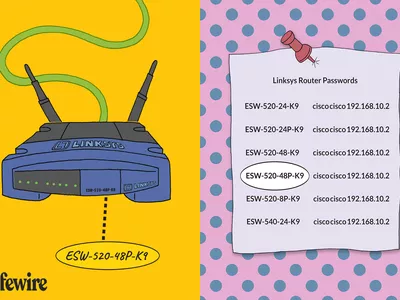
In 2024, Top 5 Tools to Convert Text to Audio Online for Free

Top 5 Tools to Convert Text to Audio Online for Free
TTS (text-to-speech) converters are widely used to make written content accessible for visually impaired individuals. Moreover, professionals use TTS converters to produce voiceovers and narrations for their creative content. This helps in converting text to speech with great efficiency. It not only saves you time but also helps in making correct pronunciations of any language.
Thus, if you are interested in converting text to voice online for free, this article is for you. In this article, you can discover the best TTS converters that can help you convert your written script into a high-quality voice. Hence, let’s jump into the details.
Part 1: The Benefits of Using the Text to Speech Online Converters
TTS converters can immensely benefit you in various fields. To learn the key advantages of text-to-speech converters, proceed to the following section:
1. Ensures Enhanced Reading and Saves Time
Many people don’t have significant time to read books or written content. In such a case, TTS tools can convert text into voice online. This can enhance your reading experience while saving time. If the text is lengthy or complex, you can listen to the converted voice for your ease. It will help you understand the information more quickly. Thus, TTS converters are essential to offer an enriched reading experience.
2. Supports Diverse Languages and Accents
Most of the TTS tools support multiple common languages. If you want to make your content accessible to a diverse audience, TTS converters play a huge role. Such converters help people from different backgrounds access the content in their respective languages.
Furthermore, TTS converters provide accurate accents and pronunciations of every language. This can be an advantage for language learners and trainers. Thus, you can rely on TTS converters to pronounce complex terms in the correct pronunciation.
3. Helps in Proofreading
Once you have created your script, you may need to proofread it. In this case, TTS can help you with effective proofreading. While listening to your written content, you can find out errors and grammatical mistakes. After discovering the mistakes, you can edit your document in an accurate way. Hence, TTS converters can help improve the quality of your text documents.
4. Allows Voice Customization
Popular TTS converters come with many options for customization. For example, you can select desired pitch, tone, and voice quality from the options. The customizable options can help in producing voiceovers and narrations in your desired way.
Furthermore, to make the generated voice professional, you can also insert pauses in the required time. Hence, TTS converters help users to make their speech appealing and professional.
Part 2: Detailed Overview of the 5 Best Text-to-Speech Online Tools
Do you want the best tools to convert text to audio online for free? Check the following section for the top-notch TTS converters with their key features.
1. Voicemaker
Voicemaker is a professional tool to convert text into the desired voice. It provides several options to produce a desired voice through customization. With this tool, you can explore more than 1000 AI voices with the best audio quality. The AI voices of this text-to-speech converter are available in more than 130 languages.
On its interface, you can find two options for its AI Engine: Standard TTS and Neural TTS. Both options offer different functions and voices. Voicemaker also offers multiple voice effects. For instance, you can add breathing, soft, angry, empathetic, and other voice effects with one click. You can also specify the sample rate from audio settings through this tool. Hence, it’s a complete TTS converter for professionals.

Key Features
- This tool supports three output audio formats: MP3, OGG, and WAV.
- From the settings, you can manage pauses, speed, and volume of your voice according to your desire.
- You can directly share the audio files from this tool to multiple platforms. For example, you can upload the generated voice to Facebook, Instagram, TikTok, YouTube, etc.
2. Speechify
Speechify is a famous tool that can assist you in converting text to speech online for free. With this tool, you can type, paste, and upload text easily. It consists of natural TTS voices you can select according to your desire. It can boost your productivity by reading lengthy documents, Google Docs, and any textual content. Moreover, it supports more than 30 languages available in unique voices.
Once you have converted the text into speech, you can download the audio files to your system. Moreover, you can use Speechify on both your desktop and smartphone devices. It also offers its Google Chrome extension.

Key Features
- Using Speechify, you can increase the reading speed of your text to 9X faster. It can help you in listening to the words faster for your training.
- It also offers the official celebrity voices of Snoop Dogg and Gwyneth Paltrow.
- Once you have saved anything on Speechify library, it will be synced across your every device.
3. Media.io
Media.io is known for its high-quality performance for editing audio files. The TTS converter of Media.io functions to provide you with high-end audio results. It allows you to insert up to 1500 words at a time for conversion. Moreover, you can discover realistic human voices that you can select for the conversion. Most importantly, it has a friendly interface that can encourage beginners.
This tool uses AI technology to convert text to speech online. Therefore, you won’t find errors in the generated voice. Once you have converted the text into speech, you can download the audio in MP3 file format.

Key Features
- The customization options in Media.io let you generate the AI voice of your choice. You can select the output language, pitch, and reading speed.
- You can edit your AI voice by trimming, splitting, and cutting. Moreover, you can adjust the volume of the voice, preferably.
- io offers many tools to edit your voiceover. It contains a voice changer, voice recorder, and voice visualizer.
4. Speakatoo
Do you want an all-rounder TTS converter? Speakatoo is a simple yet effective TTS converter comprising various features. It supports over 120 languages to reach a diverse audience. You can also explore over 850 AI voices on this tool. Furthermore, it supports multiple audio file formats. After conversion, you can download the audio file in FLAC, OGG, MP4, and MP3.
Along with downloading the audio file, you can also share its link across many platforms. With advanced AI technology and neural training, you can create high-end AI voices through it. Hence, you must try this tool to convert text into voice online.

Key Features
- On this tool, you can use multiple audio controls like rate, pitch, and volume. Using such controls, you can produce your desired voice easily.
- This tool can add auto inflections in the audio to make your voice realistic. Furthermore, this will help to convey human emotions in the best possible way.
- Using this tool, you can add breathing effects and pauses to your voice. It will make your AI voice more natural.
5. PlayHT
PlayHT is an advanced TTS converter you can rely on for commercial use. It supports over 60 languages and 800 AI voices. The AI voices are available for both genders in distinct voice styles. The supported audio file formats are MP3 and WAV. If you want to create a unique AI voice, you can explore diverse languages and accents in its interface.
Furthermore, the conversion speed of this tool is impressive. Within a few minutes, you can listen to the generated AI voice without errors or mistakes. This tool uses efficient machine learning models to provide the best results. Hence, you should try PlayHT to make high-end AI voices.

Key Features
- To make your voice dynamic, you can add stress and emphasis to certain phrases. It will add a professional touch to your AI voice.
- PlayHT allows you to use multiple voices in the same audio file. It can be ideal for creating voiceovers of movies and dramas.
- This tool lets you collaborate with your team members in a comfortable environment. You can invite your colleagues to create voiceovers together.
Bonus Tip: The Most Recommended AI Text to Speech Generator for Offline Platforms
Do you want a TTS converter that can function across offline platforms? Virbo is an advanced tool available on Windows, iOS, and Android devices. You can also use its online version from any web browser. The text-to-speech function of Virbo lets you produce professional AI voices in your desired tone and speaking style. Moreover, it supports more than 120 AI voices in clear audio quality.

Get Started Online Free Download
After selecting the gender, you can explore multiple attires to produce an AI voice. It will help in choosing a perfect accent for your desired language. Furthermore, you can specify the tone of the AI voice from the given options. For example, you can select mature, explanation, natural, native, and other tones.
Virbo also provides AI Avatars that you can use as virtual presenters in your videos. Thus, this tool is a must-have to generate quality AI voices with additional features.
Wrapping Up
TTS converters can help you in various professional fields. Using such tools, you can create accurate voiceovers and narrations for movies and games. Moreover, you can learn new languages through TTS converters.
In this article, we have discussed the famous tools to convert text into voice online. For a more advanced tool, you can navigate to Virbo. It’s an AI-supported software that can create flawless AI voices from your text.
TTS (text-to-speech) converters are widely used to make written content accessible for visually impaired individuals. Moreover, professionals use TTS converters to produce voiceovers and narrations for their creative content. This helps in converting text to speech with great efficiency. It not only saves you time but also helps in making correct pronunciations of any language.
Thus, if you are interested in converting text to voice online for free, this article is for you. In this article, you can discover the best TTS converters that can help you convert your written script into a high-quality voice. Hence, let’s jump into the details.
Part 1: The Benefits of Using the Text to Speech Online Converters
TTS converters can immensely benefit you in various fields. To learn the key advantages of text-to-speech converters, proceed to the following section:
1. Ensures Enhanced Reading and Saves Time
Many people don’t have significant time to read books or written content. In such a case, TTS tools can convert text into voice online. This can enhance your reading experience while saving time. If the text is lengthy or complex, you can listen to the converted voice for your ease. It will help you understand the information more quickly. Thus, TTS converters are essential to offer an enriched reading experience.
2. Supports Diverse Languages and Accents
Most of the TTS tools support multiple common languages. If you want to make your content accessible to a diverse audience, TTS converters play a huge role. Such converters help people from different backgrounds access the content in their respective languages.
Furthermore, TTS converters provide accurate accents and pronunciations of every language. This can be an advantage for language learners and trainers. Thus, you can rely on TTS converters to pronounce complex terms in the correct pronunciation.
3. Helps in Proofreading
Once you have created your script, you may need to proofread it. In this case, TTS can help you with effective proofreading. While listening to your written content, you can find out errors and grammatical mistakes. After discovering the mistakes, you can edit your document in an accurate way. Hence, TTS converters can help improve the quality of your text documents.
4. Allows Voice Customization
Popular TTS converters come with many options for customization. For example, you can select desired pitch, tone, and voice quality from the options. The customizable options can help in producing voiceovers and narrations in your desired way.
Furthermore, to make the generated voice professional, you can also insert pauses in the required time. Hence, TTS converters help users to make their speech appealing and professional.
Part 2: Detailed Overview of the 5 Best Text-to-Speech Online Tools
Do you want the best tools to convert text to audio online for free? Check the following section for the top-notch TTS converters with their key features.
1. Voicemaker
Voicemaker is a professional tool to convert text into the desired voice. It provides several options to produce a desired voice through customization. With this tool, you can explore more than 1000 AI voices with the best audio quality. The AI voices of this text-to-speech converter are available in more than 130 languages.
On its interface, you can find two options for its AI Engine: Standard TTS and Neural TTS. Both options offer different functions and voices. Voicemaker also offers multiple voice effects. For instance, you can add breathing, soft, angry, empathetic, and other voice effects with one click. You can also specify the sample rate from audio settings through this tool. Hence, it’s a complete TTS converter for professionals.

Key Features
- This tool supports three output audio formats: MP3, OGG, and WAV.
- From the settings, you can manage pauses, speed, and volume of your voice according to your desire.
- You can directly share the audio files from this tool to multiple platforms. For example, you can upload the generated voice to Facebook, Instagram, TikTok, YouTube, etc.
2. Speechify
Speechify is a famous tool that can assist you in converting text to speech online for free. With this tool, you can type, paste, and upload text easily. It consists of natural TTS voices you can select according to your desire. It can boost your productivity by reading lengthy documents, Google Docs, and any textual content. Moreover, it supports more than 30 languages available in unique voices.
Once you have converted the text into speech, you can download the audio files to your system. Moreover, you can use Speechify on both your desktop and smartphone devices. It also offers its Google Chrome extension.

Key Features
- Using Speechify, you can increase the reading speed of your text to 9X faster. It can help you in listening to the words faster for your training.
- It also offers the official celebrity voices of Snoop Dogg and Gwyneth Paltrow.
- Once you have saved anything on Speechify library, it will be synced across your every device.
3. Media.io
Media.io is known for its high-quality performance for editing audio files. The TTS converter of Media.io functions to provide you with high-end audio results. It allows you to insert up to 1500 words at a time for conversion. Moreover, you can discover realistic human voices that you can select for the conversion. Most importantly, it has a friendly interface that can encourage beginners.
This tool uses AI technology to convert text to speech online. Therefore, you won’t find errors in the generated voice. Once you have converted the text into speech, you can download the audio in MP3 file format.

Key Features
- The customization options in Media.io let you generate the AI voice of your choice. You can select the output language, pitch, and reading speed.
- You can edit your AI voice by trimming, splitting, and cutting. Moreover, you can adjust the volume of the voice, preferably.
- io offers many tools to edit your voiceover. It contains a voice changer, voice recorder, and voice visualizer.
4. Speakatoo
Do you want an all-rounder TTS converter? Speakatoo is a simple yet effective TTS converter comprising various features. It supports over 120 languages to reach a diverse audience. You can also explore over 850 AI voices on this tool. Furthermore, it supports multiple audio file formats. After conversion, you can download the audio file in FLAC, OGG, MP4, and MP3.
Along with downloading the audio file, you can also share its link across many platforms. With advanced AI technology and neural training, you can create high-end AI voices through it. Hence, you must try this tool to convert text into voice online.

Key Features
- On this tool, you can use multiple audio controls like rate, pitch, and volume. Using such controls, you can produce your desired voice easily.
- This tool can add auto inflections in the audio to make your voice realistic. Furthermore, this will help to convey human emotions in the best possible way.
- Using this tool, you can add breathing effects and pauses to your voice. It will make your AI voice more natural.
5. PlayHT
PlayHT is an advanced TTS converter you can rely on for commercial use. It supports over 60 languages and 800 AI voices. The AI voices are available for both genders in distinct voice styles. The supported audio file formats are MP3 and WAV. If you want to create a unique AI voice, you can explore diverse languages and accents in its interface.
Furthermore, the conversion speed of this tool is impressive. Within a few minutes, you can listen to the generated AI voice without errors or mistakes. This tool uses efficient machine learning models to provide the best results. Hence, you should try PlayHT to make high-end AI voices.

Key Features
- To make your voice dynamic, you can add stress and emphasis to certain phrases. It will add a professional touch to your AI voice.
- PlayHT allows you to use multiple voices in the same audio file. It can be ideal for creating voiceovers of movies and dramas.
- This tool lets you collaborate with your team members in a comfortable environment. You can invite your colleagues to create voiceovers together.
Bonus Tip: The Most Recommended AI Text to Speech Generator for Offline Platforms
Do you want a TTS converter that can function across offline platforms? Virbo is an advanced tool available on Windows, iOS, and Android devices. You can also use its online version from any web browser. The text-to-speech function of Virbo lets you produce professional AI voices in your desired tone and speaking style. Moreover, it supports more than 120 AI voices in clear audio quality.

Get Started Online Free Download
After selecting the gender, you can explore multiple attires to produce an AI voice. It will help in choosing a perfect accent for your desired language. Furthermore, you can specify the tone of the AI voice from the given options. For example, you can select mature, explanation, natural, native, and other tones.
Virbo also provides AI Avatars that you can use as virtual presenters in your videos. Thus, this tool is a must-have to generate quality AI voices with additional features.
Wrapping Up
TTS converters can help you in various professional fields. Using such tools, you can create accurate voiceovers and narrations for movies and games. Moreover, you can learn new languages through TTS converters.
In this article, we have discussed the famous tools to convert text into voice online. For a more advanced tool, you can navigate to Virbo. It’s an AI-supported software that can create flawless AI voices from your text.
The Best English Voice Generator To Convert Text Into Desired Accent
The world of text-to-speech conversions has revolutionized in recent years. Gone are the days when your speech sounded robotic and monotonous. Today, these tools can perfect all the distinctions of various accents and languages.
If you want to dive into the world of English accent voice generators, you have landed on the right article. Finding a tool that captures all the details of regional accents might be overwhelming. Keep reading to discover the leading platforms to help you in this regard.
Part 1: How Many English Accents are Available All Over The World
English has become one of the most commonly recognized languages around the world. Many countries across the globe speak English as a first or second language. The diversity of English language accents lies specifically in this fact. This is also proof of the language’s adaptability and rich cultural history.
Assigning an exact number to the English accents spoken globally is challenging. Accents vary greatly with regions. Sometimes even the same city can produce multiple accents of the same language. Yet, linguists suggest that an estimated 160 accents exist in the English language worldwide. While it is difficult to touch all the different accents in one sitting, here are some commonly spoken ones:
- Received Pronunciation
- Yorkshire
- Scottish
- Welsh
- Cockney
- Irish
- Southern American
- Australian
- Canadian
- South African
Part 2: What Are The Reasons Behind Different English Accents
Several factors contribute to the incredible diversity found in the English language. A range of features can influence accents, some of which include the following:
1. Migration, Travel, and Settlements
Throughout history, the world has seen many languages spread across the world. Travel has always been one of the primary reasons. Isolated communities often develop distinct accents due to limited interactions. More commonly, English-speaking populations have migrated and settled in various regions, blending the local language and native English accents. Due to this mixing, new and unique accents emerge.
2. Colonization and Imperialism
The British Empire’s expansion era resulted in several colonial settlements. As a result, English was spread to numerous territories and far-off places in the world. The amalgamation of English with local languages and dialects gave rise to unique accents such as Indian and African English.
3. Media and Entertainment
Media has always been a powerful communication and a great way to spread your word. People often copy speech patterns observed in mainstream media and entertainment. These include movies, TV shows, and music. This can lead to the development of certain distinct accents and dialects. This particularly occurs in regions that have high media exposure.
4. Education and Socioeconomic Factors
Certain accents have been associated with distinct socioeconomic factors. Higher levels of education are often associated with more standardized and prestigious accents. Other influences such as occupation, social identity, and community also play a key role in determining the varying accents of individuals.
5. Linguistic Drifts and Age
Linguistic drift is a natural process that helps languages evolve. Like most languages, English has also undergone linguistic drift. This phenomenon has caused notable changes in various language features. These changes can be of phonological and grammatical nature. As a result, several variations have occurred in accents and dialects.
Part 3: The Best English Voice Generators With Different Accents Supported
Searching for a nice accent voice generator that can produce varying English dialects? Here are our top 5 voice generator tools that can help you out in this regard:
1. Virbo
Virbo is a remarkable software powered by Wondershare. It tops the list of English voice generator tools. Based on powerful AI technology, Virbo is an accent generator for text-to-speech purposes. The software supports many languages. It specializes in generating natural and diverse English accents.
With its ability to produce custom avatars, you can create content catered to your needs. Virbo can produce beneficial content for all industries. This can range from education to marketing and customer service. Such diversity makes it easy for users to create engaging content using the power of AI.
Get Started Online Free Download
Key Features
- You can choose from a wide range of tones, such as calm, energetic, natural, and classy, on Virbo. This feature can help you customize your speech and cater to varying needs.
- The software offers over 150 avatars that add a realistic touch to your content.
- Virbo provides hundreds of built-in templates and assets for videos and avatars. These assets can help you produce relevant content targeting your industry of choice.
2. PlayHT
If you are looking for a British accent text generator that can produce ultra-realistic text-to-speech content, PlayHT is the place to go. With this remarkable tool, you can transform your text into engaging speeches. You can also select an accent of your choice.
Besides the conventional text-to-speech conversions, PlayHT also offers some other cool features. From voice cloning to producing custom accents, there is a lot that can be done with this AI-powered Southern accent voice generator.

Key Features
- PlayHT offers a unique phonetics library to its users. Using this, you can create custom pronunciations for words such as names, acronyms, etc.
- With the Voice Cloning feature, you can create high-quality audio outputs and easily capture all accents and dialects.
- The tool supports over 800 voices in 130+ languages, including many English accents. This makes it a good tool if you are looking for an Irish accent voice generator.
3. Murf.ai
This next tool is a versatile accent voice generator tool that can help you convert text into speech. Murf.ai is a remarkable TTS generator that can produce studio-quality audio outputs.
It contains a voice for your every need, covering diverse occupations. The tool can easily cater to all industries, from corporate to customer support and podcaster. It comes with a feature-packed studio and an interactive interface. Murf.ai is a good choice for a New York accent voice generator.

Key Features
- ai lets users control the different features of their voiceover sounds. This includes enabling control over the pitch, speed, and other characteristics.
- You can also easily add different media elements, such as videos, music, and images, to your speech on Murf.ai.
- The tool offers a wide range of English accents such as Scottish, Australian, UK, Indian, and more, making it a suitable fit as a British accent text generator.
4. SpeechGen.io
If you want a web-based tool to help you generate text into speech on the go, SpeechGen.io is a good option. With its modern AI technology, it excels as a British voice generator. It can be a valuable resource for multiple purposes, from video editing to networking and social media.
SpeechGen.io offers a wide range of languages and accents that are easily accessible. With 4 main English accents available, the tool delivers high-quality results quickly, making it an efficient English accent voice generator.

Key Features
- You can choose to add different voices between texts. This can help create dialogues and include diversity in your speech.
- io allows users to save the output audio in multiple file formats. These include MP3, WAV, and OGG.
- io is compatible with popular editing programs. It can work with After Effects, Audition, and others. As a result, you can further refine your audio easily.
5. Speakatoo
Speakatoo is a remarkable web-based tool offering an impressive list of English accents. As a marvelous English accent voice generator, Speakatoo offers extensive control over various audio features.
With its powerful AI conversion, you can use Speakatoo for multiple purposes. From creating engaging content to audio lectures and product promotion, there is nothing that cannot be done with Speakatoo.

Key Features
- Speakatoo offers its users a range of file formats as download options. You can save your output file as MP3, MP4, WAV, OGG, and FLAC.
- The tool provides control over audio features. Users can set the output’s audio rate, pitch, and volume.
- You can also add realistic effects to your audio. Speakatoo allows users to add breathing effects and pauses to the output.
Conclusion
English accent voice generators can revolutionize how we interact with language and technology. With their ability to perfectly imitate various accents and dialects, the tools mentioned above provide a much more inclusive experience. You can use these tools and enhance your communication, no matter which part of the world you belong to.
The world of text-to-speech conversions has revolutionized in recent years. Gone are the days when your speech sounded robotic and monotonous. Today, these tools can perfect all the distinctions of various accents and languages.
If you want to dive into the world of English accent voice generators, you have landed on the right article. Finding a tool that captures all the details of regional accents might be overwhelming. Keep reading to discover the leading platforms to help you in this regard.
Part 1: How Many English Accents are Available All Over The World
English has become one of the most commonly recognized languages around the world. Many countries across the globe speak English as a first or second language. The diversity of English language accents lies specifically in this fact. This is also proof of the language’s adaptability and rich cultural history.
Assigning an exact number to the English accents spoken globally is challenging. Accents vary greatly with regions. Sometimes even the same city can produce multiple accents of the same language. Yet, linguists suggest that an estimated 160 accents exist in the English language worldwide. While it is difficult to touch all the different accents in one sitting, here are some commonly spoken ones:
- Received Pronunciation
- Yorkshire
- Scottish
- Welsh
- Cockney
- Irish
- Southern American
- Australian
- Canadian
- South African
Part 2: What Are The Reasons Behind Different English Accents
Several factors contribute to the incredible diversity found in the English language. A range of features can influence accents, some of which include the following:
1. Migration, Travel, and Settlements
Throughout history, the world has seen many languages spread across the world. Travel has always been one of the primary reasons. Isolated communities often develop distinct accents due to limited interactions. More commonly, English-speaking populations have migrated and settled in various regions, blending the local language and native English accents. Due to this mixing, new and unique accents emerge.
2. Colonization and Imperialism
The British Empire’s expansion era resulted in several colonial settlements. As a result, English was spread to numerous territories and far-off places in the world. The amalgamation of English with local languages and dialects gave rise to unique accents such as Indian and African English.
3. Media and Entertainment
Media has always been a powerful communication and a great way to spread your word. People often copy speech patterns observed in mainstream media and entertainment. These include movies, TV shows, and music. This can lead to the development of certain distinct accents and dialects. This particularly occurs in regions that have high media exposure.
4. Education and Socioeconomic Factors
Certain accents have been associated with distinct socioeconomic factors. Higher levels of education are often associated with more standardized and prestigious accents. Other influences such as occupation, social identity, and community also play a key role in determining the varying accents of individuals.
5. Linguistic Drifts and Age
Linguistic drift is a natural process that helps languages evolve. Like most languages, English has also undergone linguistic drift. This phenomenon has caused notable changes in various language features. These changes can be of phonological and grammatical nature. As a result, several variations have occurred in accents and dialects.
Part 3: The Best English Voice Generators With Different Accents Supported
Searching for a nice accent voice generator that can produce varying English dialects? Here are our top 5 voice generator tools that can help you out in this regard:
1. Virbo
Virbo is a remarkable software powered by Wondershare. It tops the list of English voice generator tools. Based on powerful AI technology, Virbo is an accent generator for text-to-speech purposes. The software supports many languages. It specializes in generating natural and diverse English accents.
With its ability to produce custom avatars, you can create content catered to your needs. Virbo can produce beneficial content for all industries. This can range from education to marketing and customer service. Such diversity makes it easy for users to create engaging content using the power of AI.
Get Started Online Free Download
Key Features
- You can choose from a wide range of tones, such as calm, energetic, natural, and classy, on Virbo. This feature can help you customize your speech and cater to varying needs.
- The software offers over 150 avatars that add a realistic touch to your content.
- Virbo provides hundreds of built-in templates and assets for videos and avatars. These assets can help you produce relevant content targeting your industry of choice.
2. PlayHT
If you are looking for a British accent text generator that can produce ultra-realistic text-to-speech content, PlayHT is the place to go. With this remarkable tool, you can transform your text into engaging speeches. You can also select an accent of your choice.
Besides the conventional text-to-speech conversions, PlayHT also offers some other cool features. From voice cloning to producing custom accents, there is a lot that can be done with this AI-powered Southern accent voice generator.

Key Features
- PlayHT offers a unique phonetics library to its users. Using this, you can create custom pronunciations for words such as names, acronyms, etc.
- With the Voice Cloning feature, you can create high-quality audio outputs and easily capture all accents and dialects.
- The tool supports over 800 voices in 130+ languages, including many English accents. This makes it a good tool if you are looking for an Irish accent voice generator.
3. Murf.ai
This next tool is a versatile accent voice generator tool that can help you convert text into speech. Murf.ai is a remarkable TTS generator that can produce studio-quality audio outputs.
It contains a voice for your every need, covering diverse occupations. The tool can easily cater to all industries, from corporate to customer support and podcaster. It comes with a feature-packed studio and an interactive interface. Murf.ai is a good choice for a New York accent voice generator.

Key Features
- ai lets users control the different features of their voiceover sounds. This includes enabling control over the pitch, speed, and other characteristics.
- You can also easily add different media elements, such as videos, music, and images, to your speech on Murf.ai.
- The tool offers a wide range of English accents such as Scottish, Australian, UK, Indian, and more, making it a suitable fit as a British accent text generator.
4. SpeechGen.io
If you want a web-based tool to help you generate text into speech on the go, SpeechGen.io is a good option. With its modern AI technology, it excels as a British voice generator. It can be a valuable resource for multiple purposes, from video editing to networking and social media.
SpeechGen.io offers a wide range of languages and accents that are easily accessible. With 4 main English accents available, the tool delivers high-quality results quickly, making it an efficient English accent voice generator.

Key Features
- You can choose to add different voices between texts. This can help create dialogues and include diversity in your speech.
- io allows users to save the output audio in multiple file formats. These include MP3, WAV, and OGG.
- io is compatible with popular editing programs. It can work with After Effects, Audition, and others. As a result, you can further refine your audio easily.
5. Speakatoo
Speakatoo is a remarkable web-based tool offering an impressive list of English accents. As a marvelous English accent voice generator, Speakatoo offers extensive control over various audio features.
With its powerful AI conversion, you can use Speakatoo for multiple purposes. From creating engaging content to audio lectures and product promotion, there is nothing that cannot be done with Speakatoo.

Key Features
- Speakatoo offers its users a range of file formats as download options. You can save your output file as MP3, MP4, WAV, OGG, and FLAC.
- The tool provides control over audio features. Users can set the output’s audio rate, pitch, and volume.
- You can also add realistic effects to your audio. Speakatoo allows users to add breathing effects and pauses to the output.
Conclusion
English accent voice generators can revolutionize how we interact with language and technology. With their ability to perfectly imitate various accents and dialects, the tools mentioned above provide a much more inclusive experience. You can use these tools and enhance your communication, no matter which part of the world you belong to.
How to Create Funny Talking Avatars Using Oddcast Text to Speech Tech
In the ever-evolving landscape of digital communication, avatars have emerged as captivating tools that add a dash of fun and personalization to our online interactions. Among the pioneers in this domain, Oddcast TTS has emerged as a standout player, offering a remarkable Text to Speech (TTS) technology that brings avatars to life with hilarious and engaging voices. Oddcast text to speech offers a free online demo that lets you choose from hundreds of characters, languages, and voices, and customize your avatar’s appearance, expressions, and movements.
In this article, we will show you Oddcast TTS demo to create your own funny talking avatars in a few easy steps. You will be able to make your avatars say anything you want, and share them with your friends or audience in no time after reading this post.
Part 1: What is Oddcast Text to Speech?
Oddcast is a company that specializes in text to speech (TTS) technology and solutions for web developers and content creators. Oddcast online TTS is a technology that converts text into natural sounding speech. It offers two types of TTS products: a cloud based API for developers that enables real-time audio in any online app or website, and a downloadable mp3 audio for games, apps, tutorials or videos.
Compatibility of Oddcast
- Compatible with various platforms and languages, such as HTML5, Flash, JavaScript, PHP, ASP.NET, and more
- Supports over 25 languages and 200 voices to choose from
Functions of Oddcast
- Can be used to create talking avatars, interactive learning materials, e-books, quizzes, games, cartoons, podcasts, ads, presentations, demos, voice assistance, and more
Key Features of Oddcast
- Oddcast comes with high quality and natural sounding speech, unlike some other TTS products that sound robotic or unnatural, Oddcast voice sounds like a real human voice that can convey emotions and expressions.
- The app has customizable pitch, speed, volume, and effects that you can apply to your speech. You can adjust these settings to make your speech sound more realistic, humorous, dramatic, or any other way you want.
- Oddcast supports for SSML (Speech Synthesis Markup Language) that allows you to have advanced control over your speech. You can use SSML tags to add pauses, emphasis, breaks, or other effects to your speech.
- It offers easy integration with online tools and websites. You can use Oddcast with any online app or website that supports audio playback. You can also use it with the free online demo that lets you create talking avatars in a few easy steps.
- It comes with affordable pricing plans and free trial options. You can choose from different plans depending on your usage and budget. You can also try Oddcast DJ voice tag for free before you buy it.
Limitations of Oddcast
- Requires an internet connection for the cloud based API
- Has a limit of 1000 characters per request for the downloadable mp3 audio
- Has a limit of 60 seconds per audio for the free online demo
Part 2: How to Create Funny Talking Avatars Using Oddcast Text to Speech Tool?
Creating amusing talking avatars with Oddcast online is an exciting endeavor that requires a blend of creativity and technical know-how. Here’s a step-by-step guide to get you started:
Step 1
To start creating your funny talking avatar, you need to visit the Oddcast TTS demo page of Oddcast Text to Speech Tool. This is a free online tool that lets you create and download talking avatars in a few easy steps. You can access this page from any web browser on your computer or mobile device.

Step 2
Once you are on the online demo page, you will see a list of characters on the left side of the page. These are the avatars that you can choose from to create your funny talking avatar. You can browse the characters by category, such as animals, celebrities, cartoons, etc. You can also search for a specific character by typing their name in the search box at the top of the list. For example, if you want to create a funny talking avatar of Donald Trump, you can type “Trump” in the search box and select his character from the list.

Step 3
After you select a character, you will see their image on the right side of the page. This is where you can customize their appearance and voice settings. Below the character image, you will see an “Edit” button that allows you to change their hair, eyes, mouth, clothes, accessories, and background. You can click on this button and use the sliders and buttons to adjust these features as you like. For example, if you want to make your character look more funny, you can change their hair color, eye shape, mouth expression, etc.

Step 4
Next to the “Edit” button, you will see two drop-down menus that allow you to choose a language and a voice for your character. You can select from over 25 languages and 200 voices that Oddcast Text to Speech Tool supports. You can also listen to a sample of each voice by clicking on the speaker icon next to the menu. For example, if you want to create a funny talking avatar of Donald Trump in Spanish, you can select “Spanish” from the language menu and “Jorge” from the voice menu.

Step 5
Below the language and voice menus, you will see four sliders that allow you to adjust the pitch, speed, volume, and effects of your character’s voice. You can use these sliders to make your character sound more funny or realistic. For example, if you want to make your character sound more high-pitched or low-pitched, you can move the pitch slider to the left or right. If you want to make your character sound more fast or slow, you can move the speed slider to the left or right. If you want to make your character sound more loud or soft, you can move the volume slider to the left or right. If you want to add some effects to your character’s voice, such as echo or reverb, you can move the effects slider to the left or right.

Step 6
Below the sliders, you will see a box where you can type or paste your text that you want your character to say aloud. You can use up to 1000 characters per request for this box. You can also use SSML (Speech Synthesis Markup Language) tags to add some pauses, emphasis, or other effects to your speech. SSML is a standard way of controlling how text is spoken by a speech synthesizer. You can use SSML tags by enclosing them in angle brackets (< >). For example, if you want to add a pause of half a second between two words, you can use the tag

Step 7
After you type or paste your text in the box, you can click on the “Say It” button below it to hear your character speak your text aloud. You will also see your character’s expressions and movements change according to your text. For example, if your text contains some punctuation marks or emoticons, such as ! ? :) :( etc., your character will show some corresponding emotions and gestures on their face and body.

Step 8
To save or share your funny talking avatar, you can click on the “Download” or “Share” buttons below your character image. The Oddcast voice “Download” button allows you to download your avatar as an Oddcast text to speech mp3 audio file or a video file that contains both audio and visual elements of your avatar. The “Share” button allows you to share your avatar via email, Facebook, Twitter, or embed code that you can copy and paste on any website that supports HTML code.
That’s it! You have created your own funny talking avatar using Oddcast Text to Speech Tool. You can now use it for any purpose that suits your needs and preferences.
Part 3: Bonus Tip: An Awesome Alternative to Oddcast You May Like
While Oddcast Text to Speech Tool is a great tool for creating funny talking avatars, some of you might be wondering if there are any other online tools that can do the same or even better. Well, the answer is yes! There is an awesome alternative to Oddcast that you should definitely check out - and it’s Virbo.
Wondershare Virbo is an AI video and voice generator that enables you to create stunning and engaging videos with realistic avatars and natural voices in over 120 languages and accents. You can use Wondershare Virbo for various purposes, such as marketing, education, entertainment, social media, voice assistance, and more.
Key Features of Virbo
- Choose from over 150 realistic avatars that can mimic your facial expressions and gestures
- Use ready-made templates that suit your video theme and style
- Adjust the pitch, speed, volume, and effects of the voice
- Use the built-in script editor with smart suggestions and tips
- Access a rich library of royalty-free assets
- Use the app on both desktop and mobile devices
Functions of Virbo
- Create AI video with realistic avatars and natural voices
- Convert text into speech in over 120 languages and accents
- Customize avatar appearance, clothing, accessories, and background
- Use ready-made templates or edit them as you like
- Access royalty-free images, videos, music, sound effects, and fonts
- Export video in various formats and resolutions

Get Started Online Free Download
Conclusion
Creating funny talking avatars is a fun and creative way to express yourself, entertain others, or promote your brand. With Oddcast TTS Tool, you can easily create and download talking avatars for free in a few simple steps. You can also customize their language, voice, and emotions to suit your needs and preferences.
But if you want to take your video creation to the next level, you should definitely try out Virbo. This is an amazing AI video and voice generator that lets you create stunning and engaging videos with realistic avatars and natural voices in over 120 languages and accents. You can also access a range of royalty-free assets and customizable templates to make your video stand out from the crowd.
Whether you want to create videos for marketing, education, entertainment, social media, voice assistance, or any other purpose, Wondershare Virbo is the perfect tool for you. You can use it on both desktop and mobile devices, and export your video in various formats and resolutions.
Don’t miss this opportunity to unleash the power of AI to create awesome videos with Wondershare Virbo. Sign up for a free account today and start creating your first AI video in minutes. You will be blown away by the results!
In the ever-evolving landscape of digital communication, avatars have emerged as captivating tools that add a dash of fun and personalization to our online interactions. Among the pioneers in this domain, Oddcast TTS has emerged as a standout player, offering a remarkable Text to Speech (TTS) technology that brings avatars to life with hilarious and engaging voices. Oddcast text to speech offers a free online demo that lets you choose from hundreds of characters, languages, and voices, and customize your avatar’s appearance, expressions, and movements.
In this article, we will show you Oddcast TTS demo to create your own funny talking avatars in a few easy steps. You will be able to make your avatars say anything you want, and share them with your friends or audience in no time after reading this post.
Part 1: What is Oddcast Text to Speech?
Oddcast is a company that specializes in text to speech (TTS) technology and solutions for web developers and content creators. Oddcast online TTS is a technology that converts text into natural sounding speech. It offers two types of TTS products: a cloud based API for developers that enables real-time audio in any online app or website, and a downloadable mp3 audio for games, apps, tutorials or videos.
Compatibility of Oddcast
- Compatible with various platforms and languages, such as HTML5, Flash, JavaScript, PHP, ASP.NET, and more
- Supports over 25 languages and 200 voices to choose from
Functions of Oddcast
- Can be used to create talking avatars, interactive learning materials, e-books, quizzes, games, cartoons, podcasts, ads, presentations, demos, voice assistance, and more
Key Features of Oddcast
- Oddcast comes with high quality and natural sounding speech, unlike some other TTS products that sound robotic or unnatural, Oddcast voice sounds like a real human voice that can convey emotions and expressions.
- The app has customizable pitch, speed, volume, and effects that you can apply to your speech. You can adjust these settings to make your speech sound more realistic, humorous, dramatic, or any other way you want.
- Oddcast supports for SSML (Speech Synthesis Markup Language) that allows you to have advanced control over your speech. You can use SSML tags to add pauses, emphasis, breaks, or other effects to your speech.
- It offers easy integration with online tools and websites. You can use Oddcast with any online app or website that supports audio playback. You can also use it with the free online demo that lets you create talking avatars in a few easy steps.
- It comes with affordable pricing plans and free trial options. You can choose from different plans depending on your usage and budget. You can also try Oddcast DJ voice tag for free before you buy it.
Limitations of Oddcast
- Requires an internet connection for the cloud based API
- Has a limit of 1000 characters per request for the downloadable mp3 audio
- Has a limit of 60 seconds per audio for the free online demo
Part 2: How to Create Funny Talking Avatars Using Oddcast Text to Speech Tool?
Creating amusing talking avatars with Oddcast online is an exciting endeavor that requires a blend of creativity and technical know-how. Here’s a step-by-step guide to get you started:
Step 1
To start creating your funny talking avatar, you need to visit the Oddcast TTS demo page of Oddcast Text to Speech Tool. This is a free online tool that lets you create and download talking avatars in a few easy steps. You can access this page from any web browser on your computer or mobile device.

Step 2
Once you are on the online demo page, you will see a list of characters on the left side of the page. These are the avatars that you can choose from to create your funny talking avatar. You can browse the characters by category, such as animals, celebrities, cartoons, etc. You can also search for a specific character by typing their name in the search box at the top of the list. For example, if you want to create a funny talking avatar of Donald Trump, you can type “Trump” in the search box and select his character from the list.

Step 3
After you select a character, you will see their image on the right side of the page. This is where you can customize their appearance and voice settings. Below the character image, you will see an “Edit” button that allows you to change their hair, eyes, mouth, clothes, accessories, and background. You can click on this button and use the sliders and buttons to adjust these features as you like. For example, if you want to make your character look more funny, you can change their hair color, eye shape, mouth expression, etc.

Step 4
Next to the “Edit” button, you will see two drop-down menus that allow you to choose a language and a voice for your character. You can select from over 25 languages and 200 voices that Oddcast Text to Speech Tool supports. You can also listen to a sample of each voice by clicking on the speaker icon next to the menu. For example, if you want to create a funny talking avatar of Donald Trump in Spanish, you can select “Spanish” from the language menu and “Jorge” from the voice menu.

Step 5
Below the language and voice menus, you will see four sliders that allow you to adjust the pitch, speed, volume, and effects of your character’s voice. You can use these sliders to make your character sound more funny or realistic. For example, if you want to make your character sound more high-pitched or low-pitched, you can move the pitch slider to the left or right. If you want to make your character sound more fast or slow, you can move the speed slider to the left or right. If you want to make your character sound more loud or soft, you can move the volume slider to the left or right. If you want to add some effects to your character’s voice, such as echo or reverb, you can move the effects slider to the left or right.

Step 6
Below the sliders, you will see a box where you can type or paste your text that you want your character to say aloud. You can use up to 1000 characters per request for this box. You can also use SSML (Speech Synthesis Markup Language) tags to add some pauses, emphasis, or other effects to your speech. SSML is a standard way of controlling how text is spoken by a speech synthesizer. You can use SSML tags by enclosing them in angle brackets (< >). For example, if you want to add a pause of half a second between two words, you can use the tag

Step 7
After you type or paste your text in the box, you can click on the “Say It” button below it to hear your character speak your text aloud. You will also see your character’s expressions and movements change according to your text. For example, if your text contains some punctuation marks or emoticons, such as ! ? :) :( etc., your character will show some corresponding emotions and gestures on their face and body.

Step 8
To save or share your funny talking avatar, you can click on the “Download” or “Share” buttons below your character image. The Oddcast voice “Download” button allows you to download your avatar as an Oddcast text to speech mp3 audio file or a video file that contains both audio and visual elements of your avatar. The “Share” button allows you to share your avatar via email, Facebook, Twitter, or embed code that you can copy and paste on any website that supports HTML code.
That’s it! You have created your own funny talking avatar using Oddcast Text to Speech Tool. You can now use it for any purpose that suits your needs and preferences.
Part 3: Bonus Tip: An Awesome Alternative to Oddcast You May Like
While Oddcast Text to Speech Tool is a great tool for creating funny talking avatars, some of you might be wondering if there are any other online tools that can do the same or even better. Well, the answer is yes! There is an awesome alternative to Oddcast that you should definitely check out - and it’s Virbo.
Wondershare Virbo is an AI video and voice generator that enables you to create stunning and engaging videos with realistic avatars and natural voices in over 120 languages and accents. You can use Wondershare Virbo for various purposes, such as marketing, education, entertainment, social media, voice assistance, and more.
Key Features of Virbo
- Choose from over 150 realistic avatars that can mimic your facial expressions and gestures
- Use ready-made templates that suit your video theme and style
- Adjust the pitch, speed, volume, and effects of the voice
- Use the built-in script editor with smart suggestions and tips
- Access a rich library of royalty-free assets
- Use the app on both desktop and mobile devices
Functions of Virbo
- Create AI video with realistic avatars and natural voices
- Convert text into speech in over 120 languages and accents
- Customize avatar appearance, clothing, accessories, and background
- Use ready-made templates or edit them as you like
- Access royalty-free images, videos, music, sound effects, and fonts
- Export video in various formats and resolutions

Get Started Online Free Download
Conclusion
Creating funny talking avatars is a fun and creative way to express yourself, entertain others, or promote your brand. With Oddcast TTS Tool, you can easily create and download talking avatars for free in a few simple steps. You can also customize their language, voice, and emotions to suit your needs and preferences.
But if you want to take your video creation to the next level, you should definitely try out Virbo. This is an amazing AI video and voice generator that lets you create stunning and engaging videos with realistic avatars and natural voices in over 120 languages and accents. You can also access a range of royalty-free assets and customizable templates to make your video stand out from the crowd.
Whether you want to create videos for marketing, education, entertainment, social media, voice assistance, or any other purpose, Wondershare Virbo is the perfect tool for you. You can use it on both desktop and mobile devices, and export your video in various formats and resolutions.
Don’t miss this opportunity to unleash the power of AI to create awesome videos with Wondershare Virbo. Sign up for a free account today and start creating your first AI video in minutes. You will be blown away by the results!
5 Best Realistic Text to Speech AI Voice Generators You May Like
The development of realistic text to speech technology has been one of the most revolutionary and fascinating technological advances to date. Gone are the days when this field was dominated by robotic, repetitive voices. We now live in a time where text-to-speech AI voice generators have attained astounding levels of realism, successfully replicating human-like tones, accents, and emotions. This is possible as a result of the incredible advancements in artificial intelligence.
Realistic text to speech voices offer a level of immersion that was previously unattainable. By incorporating natural pauses, inflections, and stress patterns, these voices enhance the listening experience, making interactions more meaningful.
If you are looking to give your digital content a creative edge and more human-like interaction, then look no further. In this article, we’ll introduce you to the 5 best realistic Text to Speech (TTS) AI voice generators that are sure to captivate your audience and improve your content strategy.
Part 1. Why do People Need Realistic Text to Speech Voices?
Realistic AI voice generators have captured the interest of people from various walks of life, revolutionizing the way we consume and interact with content. These voices are making digital experiences more inclusive, immersive, and enjoyable. From accessibility to entertainment, education to innovation, the need for realistic text-to-speech voices is becoming increasingly evident.
1. Improving Communication for People with Virtual Impairment
Realistic TTS voices have opened up a new realm of possibilities for individuals with disabilities. Those who are visually impaired or have reading difficulties can now access written content effortlessly. These advanced voices convert written text into spoken words, enabling visually impaired individuals to “read” books, articles, and documents, and stay updated with current affairs and information.
2. Incorporating Personalization and Emotion
The ability to infuse technology with human-like emotion and personalization is also one of the most compelling reasons people lean towards realistic TTS voices. These voices have gone beyond the monotone robotic sounds of the past, allowing technology to speak with warmth, empathy, and even humor. Imagine a GPS that doesn’t just provide directions, but also offers reassuring words during stressful moments, creating a more human connection between man and machine.
3. Breaking Language Barriers
The world is a melting pot of languages and cultures, and realistic TTS voices are playing a crucial role in breaking down language barriers. Language learning becomes more immersive as learners can listen to accurate pronunciations and intonations, helping them grasp the nuances of a new language. Additionally, communication between individuals who speak different languages becomes smoother and more effective, fostering international connections.
4. Revolutionizing Education and Learning Processes
Realistic TTS voices have triggered a revolution in the field of education. These voices bring textbooks to life, narrating lessons in a way that engages students and enhances their understanding. Complex topics become more accessible, and the learning experience becomes dynamic and interactive. Moreover, for auditory learners, text to speech realistic voice free or paid tools offer an alternative avenue for absorbing information, catering to diverse learning styles.
5. Elevating Entertainment and Storytelling Experiences
From audiobooks to video games, entertainment industries are harnessing the power of realistic TTS voices to create immersive experiences. Characters come to life with distinct voices, enhancing the narrative and making stories more captivating. In the gaming world, players interact with NPCs (non-playable characters) that respond with human-like speech, adding layers of realism and engagement to virtual realms.
Part 2. Top 5 Realistic Text to Speech AI Voice Generators
Whether you’re a content creator, educator, or just looking to explore new tools, the following 5 AI voice generators are worth your attention. These tools are not only highly advanced but also capable of producing remarkably realistic and human-like voices.
1. Virbo
Virbo is a cutting-edge, one of the most realistic AI voice generators that utilizes state-of-the-art neural networks to produce speech that closely resembles natural human speech patterns. Virbo is not just another text-to-speech generator; it’s an exceptional tool that bridges the gap between text and lifelike speech. Virbo’s speech output is characterized by its fluidity, intonation, and emotion, making it a powerful tool for a wide range of applications.
Get Started Online Free Download
Compatibility of virbo
- Windows, iOS, Androids, Online
Key Features of Virbo
- Realism: Virbo’s speech synthesis is characterized by its natural flow and authentic expression.
- Not only does this innovative AI script feature enable you to create expressive content, but it also offers seamless optimization, all from the comfort of your Windows computer.
- Virbo is a cost-effective tool that also comes with platform support. Its single premium account can even be used easily across multiple platforms.
- Customization: Users can adjust parameters such as pitch, speed, and accent to align with their preferences.
- Multilingual Support: Virbo supports a wide array of languages, broadening its global appeal.
- Realistic voice generator with emotion infusion: The tool can infuse emotions into the generated speech, enhancing its engagement factor.
2. Murf
When it comes to text to speech realistic voice generation, Murf isn’t playing around. This sophisticated voice generator takes things beyond the ordinary by letting you fine-tune every aspect of the generated voice. We’re talking about more than just adjusting the pitch, punctuation, emphasis, and other elements to make the AI generated voice sound as compelling as possible; Murf allows you to seamlessly integrate your multimedia elements.
From videos that command attention, audio that resonates, to images that paint a thousand words—Murf pairs your generated voice with these media, creating an immersive experience that’s nothing short of extraordinary.

Compatibility of Murf
- Windows, Mac, iOS, Androids.
Key Features of Murf
- Murf seamlessly integrates into various platforms and applications, like Google Slides, etc.
- Tone, accents, and other elements can all be customized
- It support multitude of languages, ensuring that users worldwide can access content in their preferred language.
- Natural Sounding Speech
- It can infuse speech with appropriate emotions, conveying feelings that resonate with the content’s intent.
- Clean and minimalist interface
3. Listnr
Listnr offer one of the most realistic text to speech generation system that employs cutting-edge machine learning techniques to produce speech that is virtually indistinguishable from human voices. This realistic text to speech free and paid tool harnesses the power of deep neural networks to understand and replicate the nuances of pronunciation, intonation, and even the subtle pauses that make human speech so authentic.

Compatibility of Listnr
- Windows, Mac, iOS, Androids.
Key Features of Listnr
- Listnr supports over 142 languages, including English, German Spanish, French, and more.
- It offers you the option of choosing one of three voices: Male, Female, or Child (for children in particular).
- Utilizing Listnr’s Audio Player embed widgets, users can integrate audio into their websites.
- It allows Podcast hosting, recording, and editing
- The user interface of this realistic text to speech software is intuitive and user-friendly
- Natural and Expressive Voice Generation
4. Playht
PlayHT is a sophisticated paid and free realistic text to speech generator that employs cutting-edge technology to convert written content into lifelike speech. This technology utilizes deep learning and neural networks to create a seamless and authentic auditory experience, making it sound as if a human is delivering the content.
Built using next generation AI speech technology, PlayHT’s voices accurately mimic human speech by extracting emotion from text.

Compatibility of Play.ht
- Online
Key Features of PlayHT
- It features an expansive library of over 800 natural-sounding AI Voices, including human-like intonation
- PlayHT supports more than 142 languages and accents
- Offers Voice-overs for videos, podcasting, e-learning, and more.
- Play.HT greets users with an intuitive and visually appealing interface.
- It has an extensive range of supported formats.
- With Play.ht, you can listen and preview text before converting it to speech
5. Speechify
Speechify takes text-to-speech technology to a whole new level. Its advanced technology utilizes powerful algorithms to convert written content, such as articles, books, or documents, into clear and natural-sounding audio. This process involves analyzing the text, interpreting its context, and then rendering it into speech with remarkable accuracy. Users can simply input the text, select preferences, and let Speechify take care of the rest.

Compatibility of Speechify
- Online, Windows, iOS, Android
Key Features of Speechify
- It comes with Sophisticated user interface
- Speechify supports over
- Speechify employs advanced AI algorithms to generate speech that closely resembles human speech patterns.
- Speechify text to speech software can read aloud up to nine times faster than the normal reading speed
- With Speechify, you can change voices and accents across multiple languages.
- It has the ability to read content in multiple languages, up to 30+, including Englis, French, German, etc.
Part 3. Hot FAQs about the Realistic Text to Speech AI voice generators
Q1: Are these AI voice generators suitable for commercial use?
A: Yes, each realistic AI voice generator mentioned offer options for both personal and commercial use, with varying pricing plans.
Q2: Can I customize the pitch and tone of the generated voices?
A: Absolutely! Most of these tools provide customization options to tailor the voice output according to your preferences.
Q3: Do these TTS AI generators support multiple languages?
A: Yes, each of these generators supports a diverse range of languages to cater to a global audience.
Q4: How easy is it to integrate these AI voice generators into my applications?
A: Integration is relatively straightforward, with comprehensive documentation and resources provided by the respective companies.
Q5: Are there any privacy concerns related to using these AI voice generators?
A: Data privacy is a priority for these companies. However, it’s recommended to review their privacy policies to understand how your data is used and stored.
Conclusion
In a world where technology is constantly pushing boundaries, realistic TTS AI voice generators stand as a testament to the remarkable progress we’ve made. Whether it’s about making interactions more natural or catering to accessibility needs, these tools have something to offer for everyone.
The development of realistic text to speech technology has been one of the most revolutionary and fascinating technological advances to date. Gone are the days when this field was dominated by robotic, repetitive voices. We now live in a time where text-to-speech AI voice generators have attained astounding levels of realism, successfully replicating human-like tones, accents, and emotions. This is possible as a result of the incredible advancements in artificial intelligence.
Realistic text to speech voices offer a level of immersion that was previously unattainable. By incorporating natural pauses, inflections, and stress patterns, these voices enhance the listening experience, making interactions more meaningful.
If you are looking to give your digital content a creative edge and more human-like interaction, then look no further. In this article, we’ll introduce you to the 5 best realistic Text to Speech (TTS) AI voice generators that are sure to captivate your audience and improve your content strategy.
Part 1. Why do People Need Realistic Text to Speech Voices?
Realistic AI voice generators have captured the interest of people from various walks of life, revolutionizing the way we consume and interact with content. These voices are making digital experiences more inclusive, immersive, and enjoyable. From accessibility to entertainment, education to innovation, the need for realistic text-to-speech voices is becoming increasingly evident.
1. Improving Communication for People with Virtual Impairment
Realistic TTS voices have opened up a new realm of possibilities for individuals with disabilities. Those who are visually impaired or have reading difficulties can now access written content effortlessly. These advanced voices convert written text into spoken words, enabling visually impaired individuals to “read” books, articles, and documents, and stay updated with current affairs and information.
2. Incorporating Personalization and Emotion
The ability to infuse technology with human-like emotion and personalization is also one of the most compelling reasons people lean towards realistic TTS voices. These voices have gone beyond the monotone robotic sounds of the past, allowing technology to speak with warmth, empathy, and even humor. Imagine a GPS that doesn’t just provide directions, but also offers reassuring words during stressful moments, creating a more human connection between man and machine.
3. Breaking Language Barriers
The world is a melting pot of languages and cultures, and realistic TTS voices are playing a crucial role in breaking down language barriers. Language learning becomes more immersive as learners can listen to accurate pronunciations and intonations, helping them grasp the nuances of a new language. Additionally, communication between individuals who speak different languages becomes smoother and more effective, fostering international connections.
4. Revolutionizing Education and Learning Processes
Realistic TTS voices have triggered a revolution in the field of education. These voices bring textbooks to life, narrating lessons in a way that engages students and enhances their understanding. Complex topics become more accessible, and the learning experience becomes dynamic and interactive. Moreover, for auditory learners, text to speech realistic voice free or paid tools offer an alternative avenue for absorbing information, catering to diverse learning styles.
5. Elevating Entertainment and Storytelling Experiences
From audiobooks to video games, entertainment industries are harnessing the power of realistic TTS voices to create immersive experiences. Characters come to life with distinct voices, enhancing the narrative and making stories more captivating. In the gaming world, players interact with NPCs (non-playable characters) that respond with human-like speech, adding layers of realism and engagement to virtual realms.
Part 2. Top 5 Realistic Text to Speech AI Voice Generators
Whether you’re a content creator, educator, or just looking to explore new tools, the following 5 AI voice generators are worth your attention. These tools are not only highly advanced but also capable of producing remarkably realistic and human-like voices.
1. Virbo
Virbo is a cutting-edge, one of the most realistic AI voice generators that utilizes state-of-the-art neural networks to produce speech that closely resembles natural human speech patterns. Virbo is not just another text-to-speech generator; it’s an exceptional tool that bridges the gap between text and lifelike speech. Virbo’s speech output is characterized by its fluidity, intonation, and emotion, making it a powerful tool for a wide range of applications.
Get Started Online Free Download
Compatibility of virbo
- Windows, iOS, Androids, Online
Key Features of Virbo
- Realism: Virbo’s speech synthesis is characterized by its natural flow and authentic expression.
- Not only does this innovative AI script feature enable you to create expressive content, but it also offers seamless optimization, all from the comfort of your Windows computer.
- Virbo is a cost-effective tool that also comes with platform support. Its single premium account can even be used easily across multiple platforms.
- Customization: Users can adjust parameters such as pitch, speed, and accent to align with their preferences.
- Multilingual Support: Virbo supports a wide array of languages, broadening its global appeal.
- Realistic voice generator with emotion infusion: The tool can infuse emotions into the generated speech, enhancing its engagement factor.
2. Murf
When it comes to text to speech realistic voice generation, Murf isn’t playing around. This sophisticated voice generator takes things beyond the ordinary by letting you fine-tune every aspect of the generated voice. We’re talking about more than just adjusting the pitch, punctuation, emphasis, and other elements to make the AI generated voice sound as compelling as possible; Murf allows you to seamlessly integrate your multimedia elements.
From videos that command attention, audio that resonates, to images that paint a thousand words—Murf pairs your generated voice with these media, creating an immersive experience that’s nothing short of extraordinary.

Compatibility of Murf
- Windows, Mac, iOS, Androids.
Key Features of Murf
- Murf seamlessly integrates into various platforms and applications, like Google Slides, etc.
- Tone, accents, and other elements can all be customized
- It support multitude of languages, ensuring that users worldwide can access content in their preferred language.
- Natural Sounding Speech
- It can infuse speech with appropriate emotions, conveying feelings that resonate with the content’s intent.
- Clean and minimalist interface
3. Listnr
Listnr offer one of the most realistic text to speech generation system that employs cutting-edge machine learning techniques to produce speech that is virtually indistinguishable from human voices. This realistic text to speech free and paid tool harnesses the power of deep neural networks to understand and replicate the nuances of pronunciation, intonation, and even the subtle pauses that make human speech so authentic.

Compatibility of Listnr
- Windows, Mac, iOS, Androids.
Key Features of Listnr
- Listnr supports over 142 languages, including English, German Spanish, French, and more.
- It offers you the option of choosing one of three voices: Male, Female, or Child (for children in particular).
- Utilizing Listnr’s Audio Player embed widgets, users can integrate audio into their websites.
- It allows Podcast hosting, recording, and editing
- The user interface of this realistic text to speech software is intuitive and user-friendly
- Natural and Expressive Voice Generation
4. Playht
PlayHT is a sophisticated paid and free realistic text to speech generator that employs cutting-edge technology to convert written content into lifelike speech. This technology utilizes deep learning and neural networks to create a seamless and authentic auditory experience, making it sound as if a human is delivering the content.
Built using next generation AI speech technology, PlayHT’s voices accurately mimic human speech by extracting emotion from text.

Compatibility of Play.ht
- Online
Key Features of PlayHT
- It features an expansive library of over 800 natural-sounding AI Voices, including human-like intonation
- PlayHT supports more than 142 languages and accents
- Offers Voice-overs for videos, podcasting, e-learning, and more.
- Play.HT greets users with an intuitive and visually appealing interface.
- It has an extensive range of supported formats.
- With Play.ht, you can listen and preview text before converting it to speech
5. Speechify
Speechify takes text-to-speech technology to a whole new level. Its advanced technology utilizes powerful algorithms to convert written content, such as articles, books, or documents, into clear and natural-sounding audio. This process involves analyzing the text, interpreting its context, and then rendering it into speech with remarkable accuracy. Users can simply input the text, select preferences, and let Speechify take care of the rest.

Compatibility of Speechify
- Online, Windows, iOS, Android
Key Features of Speechify
- It comes with Sophisticated user interface
- Speechify supports over
- Speechify employs advanced AI algorithms to generate speech that closely resembles human speech patterns.
- Speechify text to speech software can read aloud up to nine times faster than the normal reading speed
- With Speechify, you can change voices and accents across multiple languages.
- It has the ability to read content in multiple languages, up to 30+, including Englis, French, German, etc.
Part 3. Hot FAQs about the Realistic Text to Speech AI voice generators
Q1: Are these AI voice generators suitable for commercial use?
A: Yes, each realistic AI voice generator mentioned offer options for both personal and commercial use, with varying pricing plans.
Q2: Can I customize the pitch and tone of the generated voices?
A: Absolutely! Most of these tools provide customization options to tailor the voice output according to your preferences.
Q3: Do these TTS AI generators support multiple languages?
A: Yes, each of these generators supports a diverse range of languages to cater to a global audience.
Q4: How easy is it to integrate these AI voice generators into my applications?
A: Integration is relatively straightforward, with comprehensive documentation and resources provided by the respective companies.
Q5: Are there any privacy concerns related to using these AI voice generators?
A: Data privacy is a priority for these companies. However, it’s recommended to review their privacy policies to understand how your data is used and stored.
Conclusion
In a world where technology is constantly pushing boundaries, realistic TTS AI voice generators stand as a testament to the remarkable progress we’ve made. Whether it’s about making interactions more natural or catering to accessibility needs, these tools have something to offer for everyone.
Exploring the Finest Text-to-Speech Male Voice Tools for Natural Output
In recent years, mostly female voices were utilized in the text-to-speech feature. However, male voices are also reliable options to utilize in the text-to-speech features. This can help you in ensuring preferences and inclusivity. In this article, we will discuss top-class text-to-speech male voice tools. In addition, we will guide you about using the built-in voice-to-text feature of Mac.
Part 1: Innovative Online Tools for Text-to-Speech Male Voice
Getting confused while selecting a reliable text-to-speech male tool is still here. After careful evaluation, we have gathered the best-in-class tools for converting text to speech. Jump below to get into the tools right away:
1. Speechify
If you want to make readings more efficient and accessible, this online tool covers you. With it, you can listen to your choice’s content rather than read it. This text-to-speech male tool incorporates AI algorithms through which you can easily listen to various music. Above all, it has some fantastic features that enhance your reading experience.
You can also use its voice-over studio to create human-quality voices with customization. You can use this tool to turn any type of text into speech. It also comprehends 30+ premium voices along fastest listening speed, which is 1.1 and more. It can also skip ads, citations, or footers automatically in speech.
How to Convert Text into Speech with Speechify
The procedure of converting text into speech with Speechify is not as complicated as you think. You can even turn Telugu text-to-speech male voice online with this. Feel free to follow the steps instructed below to accomplish this task:
Step 1: Initially, launch Speechify text-to-speech online tool on your browser and import the text of your choice. Following this, go to “Select Speed” and manage it accordingly.

Step 2: Next, choose “Select Voice” and choose a male voice that fits your need. To convert speech into text, click the “Listen” icon and listen to your text as speech.

2. Speakatoo
With this advanced text-to-speech male voice tool, you can convert text into 120+ languages. It can also generate high-quality text in multiple formats, such as OGG, MP3, and MP4. Moreover, it also has a wide array of AI-based features and API integrations. You can also get SSML support with this exclusive tool.
The audio control lets you control several metrics of audio to optimize functionality. In addition, it also incorporates the breathing pause, which makes your speech more realistic. One of the best things is it has 700+ male and female voices.
What is the Procedure to Turn Text to Speech with Speakatoo
Speakatoo has an optimized quality procedure to turn text into voice. To accomplish this task with ease, you can follow the steps given here:
Step 1: Open your browser and search for Speakatoo. Once you are on the main page, go to “Language” and select the language of your choice. Next, click “Voice” and choose the voice you like. In the “Text” section, you can enter text in the text box.

Step 2: To proceed, manage the “Audio Controls” and “Advanced Effects”. Finally, hit the “Play me” button. You can also click “Download” to download the speech.

Part 2: Powerful and Advanced AI Voices Generator for Windows, Android, and iOS
Virbo is an amazing AI voice tool through which you can convert text into 120+ voices and languages. All the voices are realistically humane, so you don’t have to worry about that. Besides that, the interface of Virbo is quite optimistic, making your work easier.
It also has blazing-fast data processing speech, which also streamlines your workflow efficiency. You can also use this tool on multiple devices without any restrictions.
Generate Engaging
AI Video in Minutes!
Easily convert text into professional spokesperson videos in over 120+ voices & languages in minutes.
Generate AI Video Free Generate AI Video Now

Key Features of Virbo
- It supports multinational AI avatars to make impressive videos. You can also select both male and female avatars.
- There are endless assets in Virbo which include royalty-free music and templates. You can use them at your convenience.
- Using its AI Script feature, you can generate impressive scripts for best-in-class videos.
How to Convert Text to Speech with Virbo
By following the straightforward steps listed below, you can convert text to speech male without any issues:
Step 1: Open Virbo and Access Feature
To start, open Virbo on your device and select the “Text to Speech” feature from the main interface. Next, select the style and voice for a speech from the next screen and hit the “Convert Now” button.

Step 2: Start Convert Text to Speech
To proceed, paste the text in the “Text to Speech” interface and tap the “Create Video” button. Select the dimension from the orientation options of Virbo, such as Portrait Video and Landscape Video, and hit the “Create Now” button. Wait a few moments and then download the video on the device.

Part 3: How to Use the In-Built Text-to-Voice Feature of MacBook
Mac users mainly have no idea that they can use the in-built text-to-speech male feature of Mac. If you are a Mac user that also has no idea about using this feature, this part is for you. Follow the instructions given below to use this amazing feature with ease:
**Step 1:**Start your Mac and click the “Apple” icon to locate and access the System Settings. Afterward, go into the “Accessibility” settings and click the “Spoken Content” option.

**Step 2:**Next, locate “Speak Selection” and enable it. You can also select the “Info” icon for managing settings such as Highlight Content, Word Content, Show Controller, and more. Finally, confirm the settings by pressing the “OK” button.

Wrapping Up
As stated in this article, you can easily use the innovative text-to-speech male voice software. This can turn any type of text into male voices without any issue. The online tools that can help you with this are Speechify and Speakatoo.
You can also use the most recommended Windows, Android, or iOS tool, Virbo. It has some fantastic features you can learn from the above discussion. Moreover, if you are a Mac user, you can use its built-in text-to-speech feature by following the steps discussed in this article.
Easily convert text into professional spokesperson videos in over 120+ voices & languages in minutes.
Generate AI Video Free Generate AI Video Now

Key Features of Virbo
- It supports multinational AI avatars to make impressive videos. You can also select both male and female avatars.
- There are endless assets in Virbo which include royalty-free music and templates. You can use them at your convenience.
- Using its AI Script feature, you can generate impressive scripts for best-in-class videos.
How to Convert Text to Speech with Virbo
By following the straightforward steps listed below, you can convert text to speech male without any issues:
Step 1: Open Virbo and Access Feature
To start, open Virbo on your device and select the “Text to Speech” feature from the main interface. Next, select the style and voice for a speech from the next screen and hit the “Convert Now” button.

Step 2: Start Convert Text to Speech
To proceed, paste the text in the “Text to Speech” interface and tap the “Create Video” button. Select the dimension from the orientation options of Virbo, such as Portrait Video and Landscape Video, and hit the “Create Now” button. Wait a few moments and then download the video on the device.

Part 3: How to Use the In-Built Text-to-Voice Feature of MacBook
Mac users mainly have no idea that they can use the in-built text-to-speech male feature of Mac. If you are a Mac user that also has no idea about using this feature, this part is for you. Follow the instructions given below to use this amazing feature with ease:
**Step 1:**Start your Mac and click the “Apple” icon to locate and access the System Settings. Afterward, go into the “Accessibility” settings and click the “Spoken Content” option.

**Step 2:**Next, locate “Speak Selection” and enable it. You can also select the “Info” icon for managing settings such as Highlight Content, Word Content, Show Controller, and more. Finally, confirm the settings by pressing the “OK” button.

Wrapping Up
As stated in this article, you can easily use the innovative text-to-speech male voice software. This can turn any type of text into male voices without any issue. The online tools that can help you with this are Speechify and Speakatoo.
You can also use the most recommended Windows, Android, or iOS tool, Virbo. It has some fantastic features you can learn from the above discussion. Moreover, if you are a Mac user, you can use its built-in text-to-speech feature by following the steps discussed in this article.
Best Text-to-Audio Converters of All Times
In the older days, people with visual impairments and dyslexia problems faced severe problems while reading the content. To cater to this issue, the inventive minds of this world invent reliable software that can read the text aloud for you. From kids to older adults, everyone uses reliable text-to-audio converter tools.
With this, you can listen to the written text and can also do multitasking effectively. There are several text-to-audio converter tools that can help you in listening to the text. The top-rated ones will be discussed in this article.
Part 1: What Are The Benefits of Using Text to Audio Converters
No matter what domain you are working on, the text-to-audio online tools can help you. There is a vast array of benefits to using these tools. If you are new to text-to-audio tools, you may not know these benefits, but it is essential for you to learn them. For this reason, we have listed some of the benefits of these tools here:
1. Accessibility and Comprehension
Before anything else, the text-to-audio converter-free software makes everything accessible to you. Even persons with disabilities can access the content of their choice with this. It also helps in consuming valuable information along with its retainment. Listening to the written text also boosts comprehension.
2. Language and Pronunciation Assistance
While learning a new language, you can get assistance from text to audio tools. With this, learning new languages along with correct pronunciation is also possible. It also plays an essential role in aiding in language acquisition. You can also resolve unfamiliar issues by using this intuitive software.
3. Proofreading and Finalizing
If you have multiple documents which you need to finalize, then it can also help you in this. You can listen to the written content and point out all the mistakes. It also helps in editing the mistakes to improve the quality and professionalism of the overall work.
4. Inclusivity and Personalization
Using these tools, you can also ensure that the published content is accessible to a broader audience. It also helps in boosting inclusivity along with enhancing engagement ratios. You can also personalize the text in a variety of ways with this.
Part 2: Top 10 Reliable and Efficient Text-to-Audio Converters
There are a considerable number of texts to audio online tools. However, not all users have enough time to assess all of them and select one. For this reason, we will be discussing the top 10 text-to-audio converters here.
1. Virbo
Firstly, we need to discuss Virbo, one of the most professional-grade tools. Through this, you can create amazing text-to-audio videos without any issues. It is a highly recommended tool for marketing products. It also has 120+ voices and languages, giving you diversity over converting text to audio. Furthermore, Virbo has 150-plus avatars that let you work seamlessly.
You can also select the avatar and voices based on their accent, age, and ethnicity. It has all the potential to empower your path to success. Moreover, you can record the text-converted audio and share it as a podcast to engage more users.
Generate Engaging
AI Video in Minutes!
Easily convert text into professional spokesperson videos in over 120+ voices & languages in minutes.
Generate AI Video Free Generate AI Video Now

Key Features
- Virbo offers cross-platform support. You can even use its single-paid version on several devices without any issues.
- There is a specialized AI script feature through which you can write expressive scripts for your social content. It also lets you optimize the script on a Windows computer.
- By accessing royalty-free music, you can upgrade the quality and essence of your videos. It also has several templates that can make your work easier.
How to Convert Text to Speech by Using Virbo
The procedure of making a text-to-audio converter is quite straightforward in Virbo. To eliminate complications, you can follow the instructions listed here:
Step 1: Open Virbo and Choose Feature
Initially, launch Virbo on your device and tap “Text to Speech” from the main interface. Next, select the template from the above panel and select “Language” from the listed options. Next, hit the “Convert Now” button.

Step 2: Add Text and Make Speech
Once on the “Text to Speech” interface, add the text of your choice and tap the “Create Video” button. Choose a dimension from the options of “Landscape video” and “Portrait Video” and hit the “Create Now” button.

Get Started Online Download APP Now Free Download
2. Voicemaker
Voicemaker is also a reliable text-to-audio converter tool. With this, you can access up to 10,000 characters per conversion. It has the potential to create market-level videos without compromising quality. You can even get SSML support with this innovative tool. After converting text to speech, it lets you download the file in several formats.
Key Features
- You can select the AI Voices based on language, region, and gender. This gives you flexibility in selecting voices.
- This tool has two AI Engines, which include Standard TTS and Neural TTS. You can select any one of them as per your need.
- You can add pauses anywhere in the speech, manage the speed, customize the volume, and also select a voice.
3. Veed.io
Veed.io holds its name higher in the list of text-to-audio online tools. Using this innovative tool, you can easily convert text into speech and add it to any video. It also helps you in selecting the language of your choice. Moreover, there are diversified AI Avatar Voices in it, and you can choose the one that fits your needs.
Key Features
- It also has a powerful video editor. You can add images, text, and music to videos through this. It also lets you add video filters and manage the music visualizer.
- You can add subtitles to any video and translate videos into several languages using its subtitles and transcription feature.
- You can also use this tool for trimming, cropping, looping, resizing, and rotating videos. It also lets you record the videos in several ways.
4. Speakatoo
With Speakatoo, you can turn text into audio in multiple languages. It supports 120+ languages, which is pretty reliable for multilingual users. You can even access 850+ voices in this fantastic tool. There is specialized file storage on which you can save your projects. One of the best things is it can even add human emotions to the audio.

Key Features
- It has reliable audio controls such as Rate, Pitch, Volume, and many other things. You can also download the speeches in multiple audio formats such as MP3, WAV, OGG, and more.
- The Advanced Effects of this amazing tool can also upgrade your audio functionality. It may include Angry, cheerful, Newscast, Friendly, and more.
- This tool can automatically add breathing pauses in audio to make them more realistic. You can also access 700 plus male and female voices in this.
5. Speechify
Do you want to read the docs, articles, and other written materials effectively? No worries, because Speechify got you covered. You can access multiple types of AI Voices in this, such as Snoop Dogg, John, and more. In addition, this text-to-audio converter can also help you in boosting focus and understanding. You can also get more productive in minimum time with this.

Key Features
- Using the speed reader, you can customize the speed of the audio. You can even listen to the text at a 9x faster speed.
- All the voices in this tool are natural and humane. Thus, you can understand and use it in a better way.
- It also has profitable collaboration with third-party tools such as Outlook, Gmail, Facebook, Medium, NY, PDF, and more.
6. PlayHT
By using PlayHT, you can turn any text into speech without any issues. This text-to-audio app also allows you to download the audio in MP3 or WAV format. You can even select the language or accent to present your audio in a customized manner. Whether you want to work with Afghan Pashto, Albanian, or American Spanish, this amazing tool provides multiple languages for you.

Key Features
- It integrates the feature of pronunciation along with IPA Phonetics Library. You can create customized terminologies, acronyms, or brand names with this.
- You can create a voice clone of any human using the AI Voice Cloning feature. It has built-in voice clone options for Elon, The Rock, JFK, Tom, and more.
- The AI Podcast lets you make podcasts in more than 820 voices and 140 languages. You can also publish your podcast on multiple platforms.
7. Kukarella
Kukarella not only lets you do text-to-audio conversion, but you can edit and transcribe text effortlessly. This text-to-audio tool also has 900+ voices that upgrade your functionality. You can also use this tool to work with 130+ languages. It also has two AI models for voices which includes Neural and Standard. Moreover, this tool can translate or dub text, audio, or video into 80+ languages.

Key Features
- You can use the Create New Playlist feature to create customized playlist features anytime you want to.
- It also has a wide array of APIs that can help you a lot with your projects. You can also translate and dub the text.
- Not only text to audio, but it can also convert audio to text in the optimized quality.
8. ttsMP3
Converting text into audio is easier than you think with ttsMP3. With this text-to-audio converter free tool, you just need to enter your text and select the language. After this, it will manage the rest of the work for you. In addition to this, you can also download the file in MP3 format. It also helps you in adding customized break time in the audio.

Key Features
- While recording the audio, it is possible to switch between the speakers to add a sense of dialogue.
- It supports a wide array of languages, such as Korean, German, Arabic, Welsh, Swedish, and many more.
- You can add a beak in speech, manage speed or pitch, and can also add a whisper effect to make audio more engaging.
9. Resemble AI
This excellent text-to-audio app has high-quality generative voices that are powered by artificial intelligence. You can use it for converting text to speech in the optimized quality. You can also use it for performing neural audio editing without any issues. It also has the potential to clone your voice for free. Moreover, you can also add an infinite number of emotions to make the audio more realistic.

Key Features
- It integrates the speech-to-speech feature through which you can turn your voice into a targeted voice with granular control.
- This tool can also replace, add, or edit audio files by typing, which is a very convenient thing for users.
- You can also accomplish the task of language dubbing with this quality-optimized tool in no time.
10. SpeechGen
This is one of the most realistic text-to-audio converters present on the web. You can also download the audio files in MP3, WAV, and OGG format with this. You can also select the language from the options of Arab, Dutch, Bulgarian, Czech, and more. There are several AI voices present in it which include Arnold, Eric, Jacob, and more. You can even manage the pitch as per your requirement.

Key Features
- It lets you manage the speed of the built-in speed options of x0.1, x0.2, x0.3, and so on.
- You can also play the AI Voice before selecting it, as this eliminates the risk of choosing the wrong voice.
- This tool is also compatible with versatile editing programs such as DaVinci, Apple Motion, Camtasia, and many more.
Conclusion
In this article, you discovered the top 10 text-to-audio converter online tools. With these tools, you can turn any type of text into realistic audio. However, if you wish to know about the tool with the highest recommendation ratio, the answer is Virbo. This innovative AI-powered tool can make all the text-to-speech process smoother and provides more realistic results.
Easily convert text into professional spokesperson videos in over 120+ voices & languages in minutes.
Generate AI Video Free Generate AI Video Now

Key Features
- Virbo offers cross-platform support. You can even use its single-paid version on several devices without any issues.
- There is a specialized AI script feature through which you can write expressive scripts for your social content. It also lets you optimize the script on a Windows computer.
- By accessing royalty-free music, you can upgrade the quality and essence of your videos. It also has several templates that can make your work easier.
How to Convert Text to Speech by Using Virbo
The procedure of making a text-to-audio converter is quite straightforward in Virbo. To eliminate complications, you can follow the instructions listed here:
Step 1: Open Virbo and Choose Feature
Initially, launch Virbo on your device and tap “Text to Speech” from the main interface. Next, select the template from the above panel and select “Language” from the listed options. Next, hit the “Convert Now” button.

Step 2: Add Text and Make Speech
Once on the “Text to Speech” interface, add the text of your choice and tap the “Create Video” button. Choose a dimension from the options of “Landscape video” and “Portrait Video” and hit the “Create Now” button.

Get Started Online Download APP Now Free Download
2. Voicemaker
Voicemaker is also a reliable text-to-audio converter tool. With this, you can access up to 10,000 characters per conversion. It has the potential to create market-level videos without compromising quality. You can even get SSML support with this innovative tool. After converting text to speech, it lets you download the file in several formats.
Key Features
- You can select the AI Voices based on language, region, and gender. This gives you flexibility in selecting voices.
- This tool has two AI Engines, which include Standard TTS and Neural TTS. You can select any one of them as per your need.
- You can add pauses anywhere in the speech, manage the speed, customize the volume, and also select a voice.
3. Veed.io
Veed.io holds its name higher in the list of text-to-audio online tools. Using this innovative tool, you can easily convert text into speech and add it to any video. It also helps you in selecting the language of your choice. Moreover, there are diversified AI Avatar Voices in it, and you can choose the one that fits your needs.
Key Features
- It also has a powerful video editor. You can add images, text, and music to videos through this. It also lets you add video filters and manage the music visualizer.
- You can add subtitles to any video and translate videos into several languages using its subtitles and transcription feature.
- You can also use this tool for trimming, cropping, looping, resizing, and rotating videos. It also lets you record the videos in several ways.
4. Speakatoo
With Speakatoo, you can turn text into audio in multiple languages. It supports 120+ languages, which is pretty reliable for multilingual users. You can even access 850+ voices in this fantastic tool. There is specialized file storage on which you can save your projects. One of the best things is it can even add human emotions to the audio.

Key Features
- It has reliable audio controls such as Rate, Pitch, Volume, and many other things. You can also download the speeches in multiple audio formats such as MP3, WAV, OGG, and more.
- The Advanced Effects of this amazing tool can also upgrade your audio functionality. It may include Angry, cheerful, Newscast, Friendly, and more.
- This tool can automatically add breathing pauses in audio to make them more realistic. You can also access 700 plus male and female voices in this.
5. Speechify
Do you want to read the docs, articles, and other written materials effectively? No worries, because Speechify got you covered. You can access multiple types of AI Voices in this, such as Snoop Dogg, John, and more. In addition, this text-to-audio converter can also help you in boosting focus and understanding. You can also get more productive in minimum time with this.

Key Features
- Using the speed reader, you can customize the speed of the audio. You can even listen to the text at a 9x faster speed.
- All the voices in this tool are natural and humane. Thus, you can understand and use it in a better way.
- It also has profitable collaboration with third-party tools such as Outlook, Gmail, Facebook, Medium, NY, PDF, and more.
6. PlayHT
By using PlayHT, you can turn any text into speech without any issues. This text-to-audio app also allows you to download the audio in MP3 or WAV format. You can even select the language or accent to present your audio in a customized manner. Whether you want to work with Afghan Pashto, Albanian, or American Spanish, this amazing tool provides multiple languages for you.

Key Features
- It integrates the feature of pronunciation along with IPA Phonetics Library. You can create customized terminologies, acronyms, or brand names with this.
- You can create a voice clone of any human using the AI Voice Cloning feature. It has built-in voice clone options for Elon, The Rock, JFK, Tom, and more.
- The AI Podcast lets you make podcasts in more than 820 voices and 140 languages. You can also publish your podcast on multiple platforms.
7. Kukarella
Kukarella not only lets you do text-to-audio conversion, but you can edit and transcribe text effortlessly. This text-to-audio tool also has 900+ voices that upgrade your functionality. You can also use this tool to work with 130+ languages. It also has two AI models for voices which includes Neural and Standard. Moreover, this tool can translate or dub text, audio, or video into 80+ languages.

Key Features
- You can use the Create New Playlist feature to create customized playlist features anytime you want to.
- It also has a wide array of APIs that can help you a lot with your projects. You can also translate and dub the text.
- Not only text to audio, but it can also convert audio to text in the optimized quality.
8. ttsMP3
Converting text into audio is easier than you think with ttsMP3. With this text-to-audio converter free tool, you just need to enter your text and select the language. After this, it will manage the rest of the work for you. In addition to this, you can also download the file in MP3 format. It also helps you in adding customized break time in the audio.

Key Features
- While recording the audio, it is possible to switch between the speakers to add a sense of dialogue.
- It supports a wide array of languages, such as Korean, German, Arabic, Welsh, Swedish, and many more.
- You can add a beak in speech, manage speed or pitch, and can also add a whisper effect to make audio more engaging.
9. Resemble AI
This excellent text-to-audio app has high-quality generative voices that are powered by artificial intelligence. You can use it for converting text to speech in the optimized quality. You can also use it for performing neural audio editing without any issues. It also has the potential to clone your voice for free. Moreover, you can also add an infinite number of emotions to make the audio more realistic.

Key Features
- It integrates the speech-to-speech feature through which you can turn your voice into a targeted voice with granular control.
- This tool can also replace, add, or edit audio files by typing, which is a very convenient thing for users.
- You can also accomplish the task of language dubbing with this quality-optimized tool in no time.
10. SpeechGen
This is one of the most realistic text-to-audio converters present on the web. You can also download the audio files in MP3, WAV, and OGG format with this. You can also select the language from the options of Arab, Dutch, Bulgarian, Czech, and more. There are several AI voices present in it which include Arnold, Eric, Jacob, and more. You can even manage the pitch as per your requirement.

Key Features
- It lets you manage the speed of the built-in speed options of x0.1, x0.2, x0.3, and so on.
- You can also play the AI Voice before selecting it, as this eliminates the risk of choosing the wrong voice.
- This tool is also compatible with versatile editing programs such as DaVinci, Apple Motion, Camtasia, and many more.
Conclusion
In this article, you discovered the top 10 text-to-audio converter online tools. With these tools, you can turn any type of text into realistic audio. However, if you wish to know about the tool with the highest recommendation ratio, the answer is Virbo. This innovative AI-powered tool can make all the text-to-speech process smoother and provides more realistic results.
Also read:
- [New] Decoding the Visual Language of Live Videos on YouTube for 2024
- [New] Elevate Storytelling - Free Soundtrack Options Available!
- [New] In 2024, QuickScreenCapture Simple Windows 10 App
- [New] Rating #7 of the Ultimate Waterproof Recorder Guide
- [New] Toggle PIP for Streaming Youtube Videos More Conveniently with iPhone
- AMD Radeon RX 460 - Freshest Drivers Available for Immediate Download
- Bridging the Gap: Playnite + Virtual Game Archives
- Mastering Files: 6 Methods to Retrieve Windows 11 Paths
- Updated How To Generate Speech From Text | The Best Text-to-Speech Converters
- Updated In 2024, Make Your Pictures Speak Online With the Best Tools Recommended
- Updated In 2024, What Is an AI Presentation Maker?
- Updated What Is an AI Video Generator for 2024
- Title: In 2024, Top 5 Tools to Convert Text to Audio Online for Free
- Author: Sydney
- Created at : 2024-09-27 19:17:39
- Updated at : 2024-09-30 17:50:43
- Link: https://ai-topics.techidaily.com/in-2024-top-5-tools-to-convert-text-to-audio-online-for-free/
- License: This work is licensed under CC BY-NC-SA 4.0.

